
More than the act of testing, the act of designing tests is one of the best bug preventers known.
Boris Beizer
Test scripts are the backbone of automated testing, providing detailed steps to validate the functionality, performance, and security of software applications. However, their true value shines only when these scripts are carefully managed and maintained, ensuring they deliver reliable and efficient testing outcomes.
When managed effectively, test scripts can streamline testing processes, minimize maintenance efforts, and keep automated tests aligned with evolving applications. On the flip side, neglected or poorly managed scripts can lead to inefficiencies, increased defect rates, and disruptions in the testing cycle.
This article explores best practices for managing and maintaining test scripts, highlighting common challenges and offering practical strategies to elevate your QA automation efforts. Whether you're a software tester, QA engineer, or project manager, mastering the art of test script management is essential for consistently delivering high-quality software and instilling confidence in your testing processes.
By the end of this article, you may find it valuable to:
Before diving into managing and maintaining test scripts, you may want to ensure you have a foundational grasp of:
Embracing best practices in test script management can offer multiple benefits, enhancing your QA processes while boosting the quality and dependability of your software products:
Structured test script management supports scalable testing efforts. As projects expand and requirements shift, a scalable framework allows teams to adapt their testing strategies efficiently, without needing extensive overhauls.
Adhering to standardized management practices fosters collaboration within teams. Well-documented and structured scripts enable smoother onboarding for new members, better sharing of responsibilities, and improved coordination between development, QA, and operations.
Structured test script management supports scalable testing efforts. As projects expand and requirements shift, a scalable framework allows teams to adapt their testing strategies efficiently, without needing extensive overhauls.
Adhering to standardized management practices fosters collaboration within teams. Well-documented and structured scripts enable smoother onboarding for new members, better sharing of responsibilities, and improved coordination between development, QA, and operations.
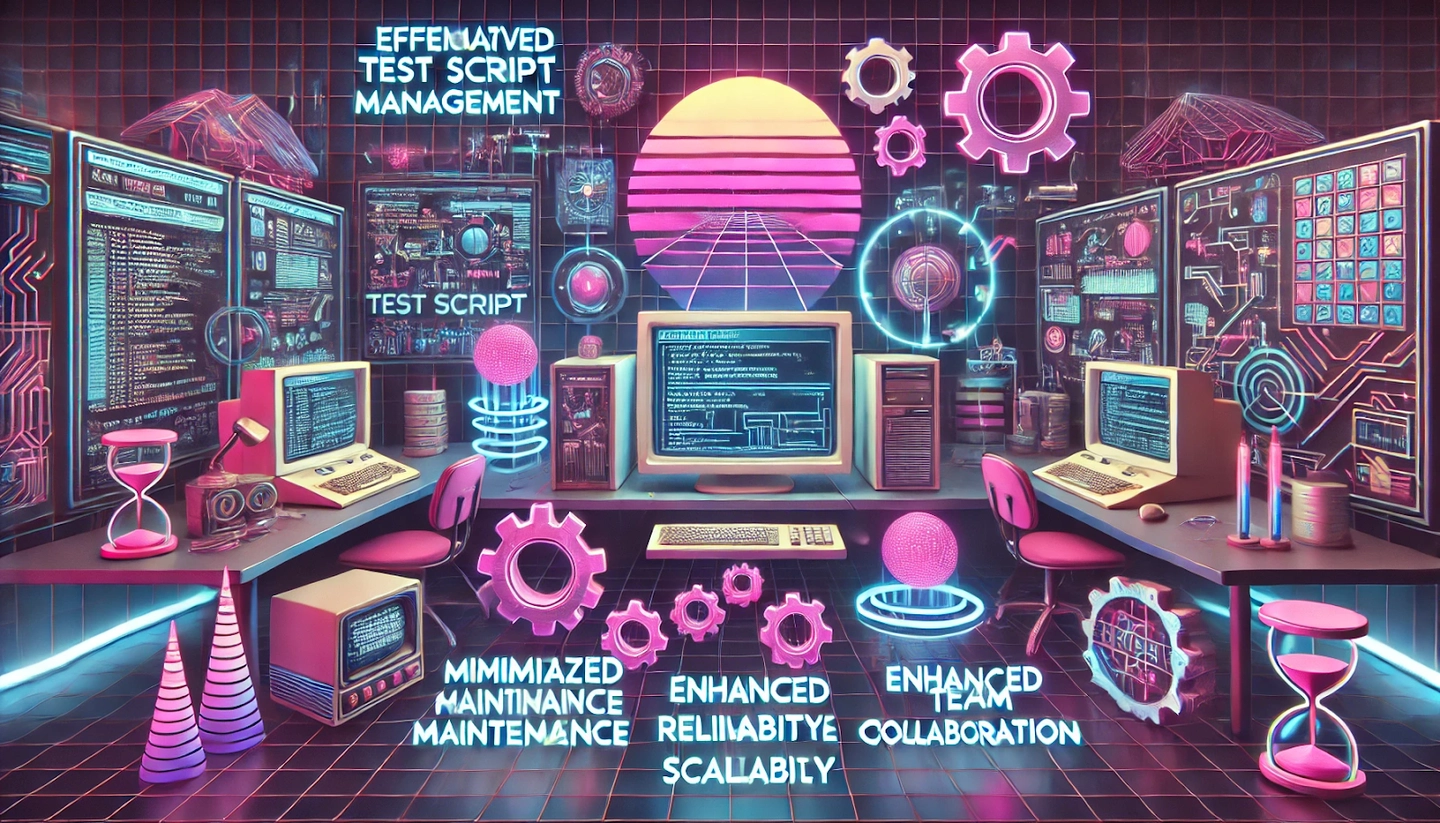
Tracking key performance indicators (KPIs) could help you assess the effectiveness of your test script management strategies. Establishing a feedback loop fosters continuous improvement, ensuring your processes adapt to evolving needs:
Not sure where to start with test automation? Get a custom strategy tailored to your needs—book a free consultation now!
Implementing best practices for managing and maintaining test scripts might initially seem complex, but breaking them into actionable steps can simplify the process and significantly boost your QA automation efforts. Here are some practical strategies you may find helpful:
Adopting clear and maintainable scripting practices could be crucial in creating effective test scripts:
Focus on ensuring each test script serves a single, well-defined purpose, avoiding unnecessary complexity that could hinder readability and maintenance.
Adding descriptive comments helps explain the purpose and functionality of script sections. Comprehensive documentation supports easier updates and smoother onboarding for new team members.
Organize your scripts into logical sections or modules to improve readability. Use functions or methods to encapsulate repetitive tasks, enhancing reusability and minimizing redundancy.
Implementing version control systems like Git can significantly streamline your test script management:
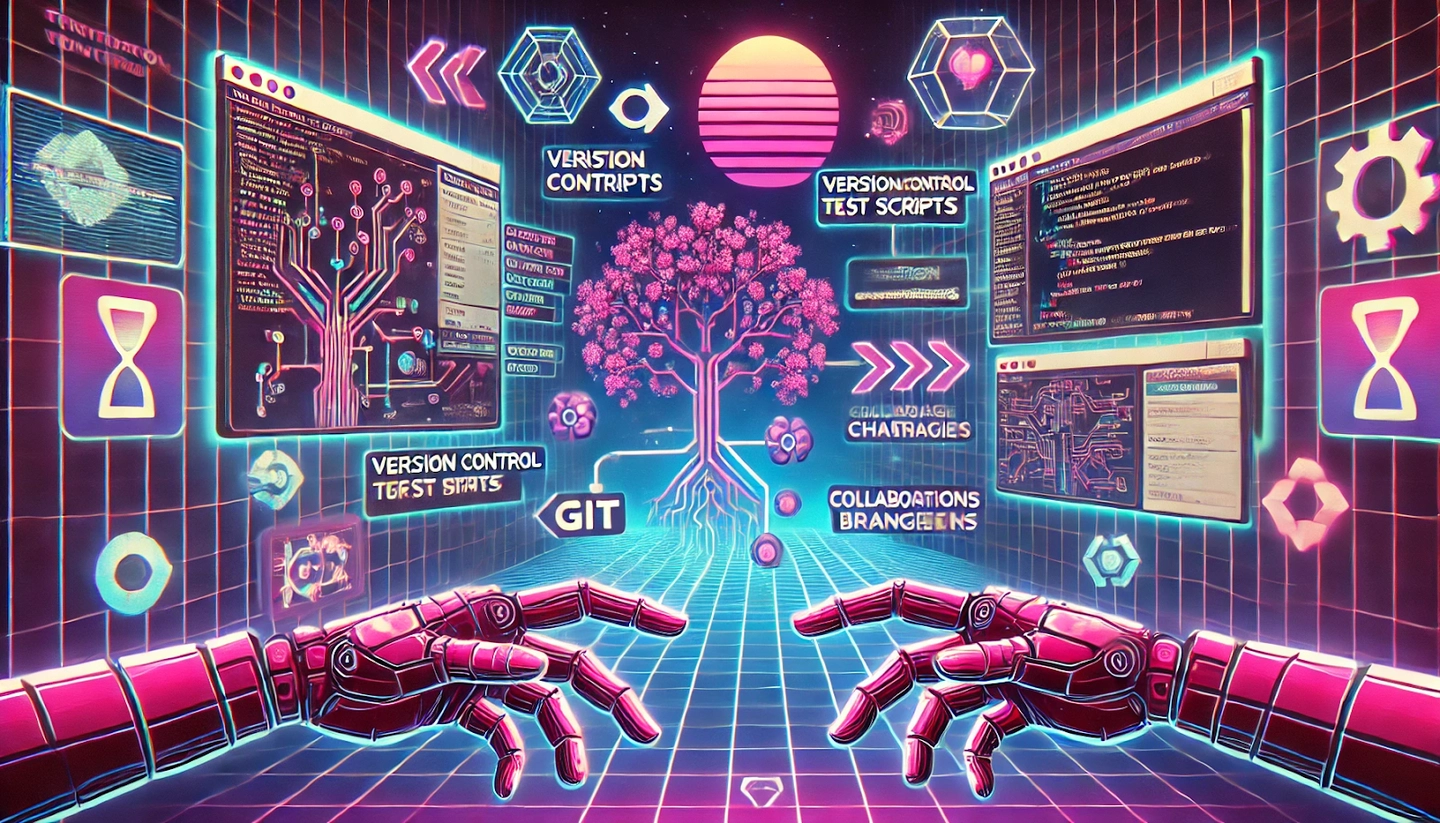
Consistent updates and refactoring of test scripts are key to maintaining their effectiveness:
Efficient test data management can greatly enhance the performance of your test scripts:
Evaluating different test script management methods can help you choose the approach that best suits your team's needs and project goals. Understanding the pros and cons of each method allows for informed decision-making tailored to your specific context.
| Management method | Pros | Cons |
| Centralized Repository | Unified access. All team members can access and contribute to a single source. | Scalability issues. Can become cumbersome as the number of scripts grows. |
| Consistency. Ensures standardized practices across all test scripts. | Access control complexity. Managing permissions may become challenging. | |
| Modular Test Script Design | Reusability. Common functions and modules can be reused across multiple tests. | Initial setup effort. Requires thoughtful planning and design. |
| Maintainability. Easier to update individual modules without affecting entire scripts. | Dependency management. Changes in modules may impact dependent scripts. | |
| Behavior-Driven Development (BDD) | Enhanced collaboration. Facilitates better communication between stakeholders. | Learning curve. Teams may require training to implement BDD effectively. |
| Readable scripts. Test cases written in natural language are easier to understand. | Tooling requirements: Specific tools like Cucumber or SpecFlow are needed. | |
| Script-less Testing Tools | Ease of use. Allows non-technical team members to create and manage tests. | Limited customization. May not support complex scenarios as effectively as scripted tests. |
| Rapid test creation. Speeds up test case development. | Potential for higher costs. While many script-less testing tools offer cost-effective solutions by reducing the need for specialized coding skills and lowering maintenance overhead, premium options can be expensive, with subscription fees ranging from $49 to over $100 per month per user. Additionally, organizations may face added expenses for training and onboarding team members to use these tools effectively, which can significantly increase overall costs, especially in larger teams with extensive onboarding needs. | |
| Hybrid Approaches | Balanced flexibility. Combines the strengths of scripted and script-less methods. | Increased complexity. Managing multiple approaches can complicate processes. |
| Enhanced coverage. Can address a wider range of testing scenarios. | Higher training requirements. Teams may need training for both scripted and script-less methods. | |
| Improved collaboration. Enables both technical and non-technical team members to contribute. | Potential for inconsistencies. Maintaining consistency across different testing methods can be challenging. |
Exploring these methods in depth can guide you toward selecting the best-fit approach, optimizing your test script management for better QA outcomes.
Understanding how industry leaders manage and maintain their test scripts can reveal effective QA automation practices that you might find insightful.
Below are some detailed examples showcasing how companies like Amazon, Microsoft, Google, and Salesforce, along with a case study from a Dynamics 365 Supply Chain Management implementation, have implemented robust test script management strategies to boost software reliability, efficiency, and scalability.
Amazon uses a comprehensive approach that combines automated and manual testing to ensure its massive e-commerce platform remains reliable. This blend helps Amazon manage high traffic volumes and maintain a smooth shopping experience for millions.

Amazon relies on automated scripts to manage repetitive tasks, such as validating product listings, processing checkout flows, and ensuring payment gateways function properly. Leveraging tools like Selenium, Amazon can execute test cases efficiently across various browsers and devices, dramatically reducing the time spent on regression testing.
While automation handles repetitive checks, Amazon employs manual testing for exploratory assessments, usability reviews, and other tasks that require human intuition. This ensures that the platform not only functions correctly but also feels intuitive and engaging for users.
By integrating both automated and manual testing, Amazon can swiftly complete large-scale test cycles, even during high-demand periods such as sales events.
Automated regression tests help prevent defects from slipping through during deployments, keeping the platform stable and responsive.
With automation taking care of the bulk of testing, Amazon can push updates faster, consistently rolling out new features with confidence.
Microsoft employs extensive performance testing to ensure that its key products, like Windows and Office, perform optimally. By integrating automated testing frameworks, Microsoft can simulate various usage conditions to maintain high standards of reliability.
Automation applied to an inefficient operation will magnify the inefficiency.
Bill Gates
Microsoft uses automated testing tools, including custom-built solutions and industry standards like Apache JMeter, to simulate different user interactions and test the performance of its applications under varied loads. This is crucial during the development of major updates, such as those for Windows, to confirm that the operating system can handle increased user demand.
Microsoft goes beyond reactive testing by conducting proactive load tests to spot potential performance bottlenecks before they affect end-users. This forward-thinking approach allows Microsoft to address issues early in the development cycle.
Through proactive testing, Microsoft ensures that its products perform consistently, even under peak usage.
Reliable software performance helps maintain user confidence in Microsoft’s products.
Automated testing frameworks help Microsoft balance performance with scalability, making efficient use of system resources.
Google integrates automated performance testing directly into its continuous integration (CI) pipeline. This allows Google to constantly monitor and optimize the performance of its services, such as Search, keeping them fast and reliable.
Google incorporates automated test scripts that replicate real user behavior, such as running search queries or navigating through interfaces. These scripts, supported by both proprietary and open-source tools like Selenium, are embedded within the CI pipeline, enabling continuous testing and immediate identification of performance issues.
Automated testing helps Google identify potential performance problems early, preventing them from reaching production. This proactive approach ensures that services remain efficient and responsive.
Automated tests help Google fine-tune its services on an ongoing basis, maintaining fast response times.
Integrating test scripts into CI pipelines ensures that performance standards are met as Google scales its services.
Immediate feedback loops allow developers to quickly address performance issues, preserving high-quality user experiences.
Simplify complex testing with custom automation solutions. Reduce errors and save time—schedule your free consultation now!
Efficient script management is crucial in ensuring the success of software testing efforts. Leveraging the right tools and technologies can enhance the maintenance and execution of test scripts, allowing teams to adapt quickly to changes and maintain high standards in their testing processes. Here's an overview of some key tools and their integrations that could bolster your script management strategies.
Exploring various script management tools can provide a range of functionalities suited to different testing needs:
Testsigma offers a centralized repository for managing test cases, allowing teams to create, manage, and execute tests across multiple platforms. It supports self-healing capabilities, automatically adjusting scripts when UI elements change to minimize maintenance efforts.
The tool seamlessly integrates with CI/CD tools like Jenkins and project management tools like JIRA, enabling automated testing within the development pipeline.
The BrowserStack tool provides a unified platform for recording test results and tracking test runs. It supports both manual and automated testing, with a centralized test case repository that simplifies test management.
It supports two-way integration with JIRA and integrates with CI/CD tools to enhance the testing workflow.
A comprehensive test management tool that simplifies the creation, organization, and execution of test cases. It offers real-time reporting and metrics, providing insights into testing progress and quality.
TestRail integrates with various CI/CD tools, bug tracking systems, and automation frameworks, streamlining testing processes.
Supporting both manual and automated testing, this suite offers powerful data processing tools for managing test cases and requirements.
PractiTest connects with CI/CD tools, bug tracking systems, and project management platforms to improve collaboration and testing efficiency.
LambdaTest is an AI-powered platform that enables manual and automated testing across multiple browsers and devices, ensuring comprehensive test coverage.
It easily integrates with CI/CD pipelines and version control systems, supporting continuous testing throughout the development cycle.
Selecting tools that offer strong maintenance capabilities can help keep your test scripts accurate and up-to-date:
QMetry provides end-to-end support for managing both automated and manual testing. It includes features that facilitate the regular maintenance of test scripts, keeping them relevant as application features evolve.
In terms of maintenance, QMetry supports consistent updates to test scripts, ensuring they remain aligned with the latest application changes.
SpiraTest is an all-in-one test management tool that integrates test case management, requirements tracking, defect management, and reporting.
This test software incorporates version control for test scripts, allowing teams to track changes over time and maintain consistency across different testing stages.
A versatile automation tool supporting web, API, mobile, and desktop application testing, Katalon Studio is well-suited for teams looking to streamline test automation.
Its keyword-driven approach simplifies the upkeep of test scripts, making maintenance more manageable even for those with limited programming expertise.
Integrating script management tools with CI/CD pipelines and version control systems can enhance testing workflows, ensuring that tests are consistently run and updated alongside code changes:
Tools like Testsigma, TestRail, and BrowserStack integrate with popular version control systems such as Git, enabling teams to monitor changes in test scripts alongside application code. This synchronization fosters better collaboration between developers and testers.
Integrations with CI/CD platforms like Jenkins, CircleCI, and Travis CI facilitate automated test executions as part of the build process. This setup ensures that tests are automatically run whenever code changes are made, helping to maintain high-quality standards throughout the development lifecycle.
Many of these test management tools support integration with communication platforms like Slack or Microsoft Teams. These integrations provide real-time updates on test results and script changes, improving team communication and response times.
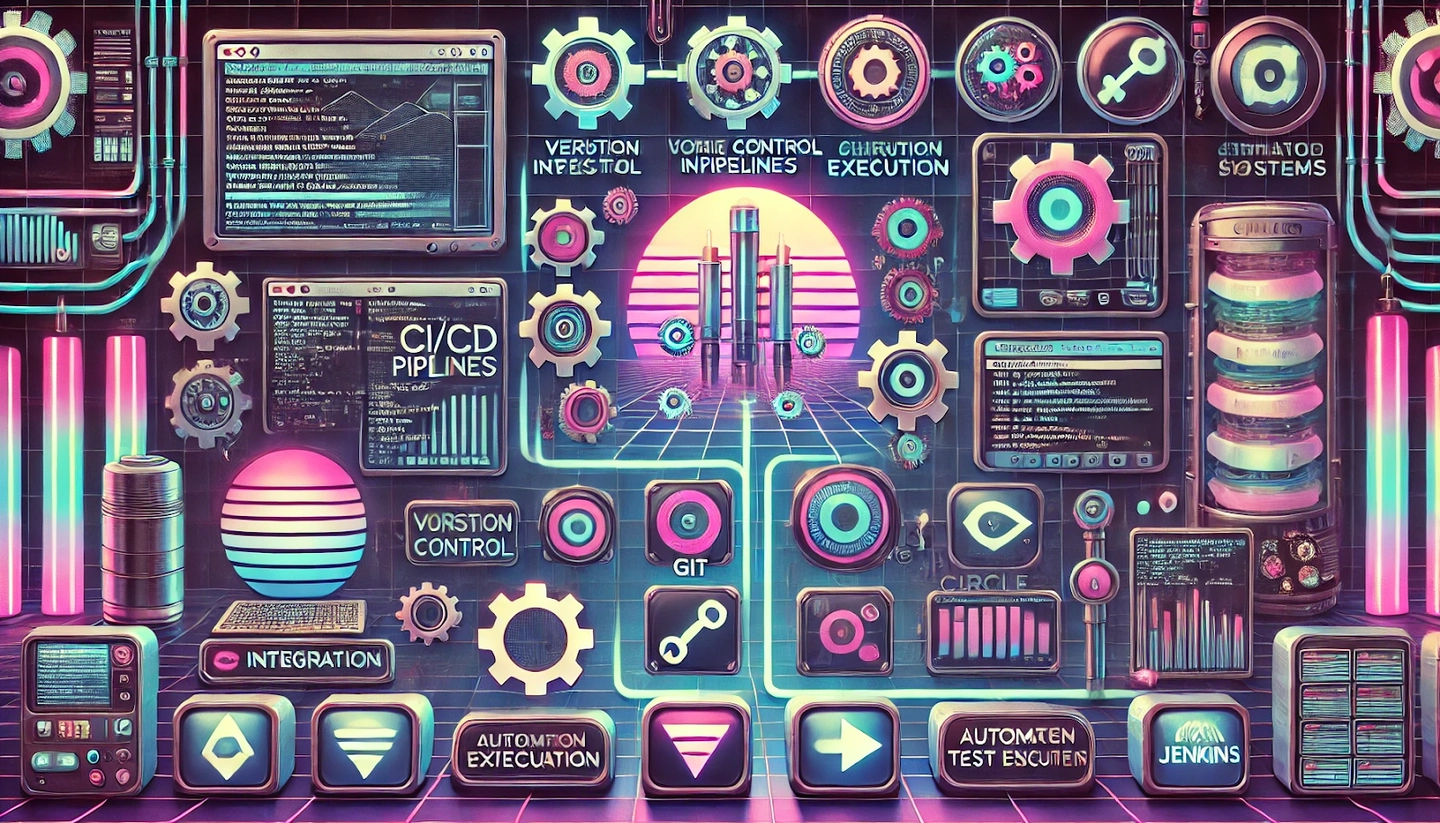
Managing test scripts effectively is like orchestrating a symphony—each part needs to harmonize with the others to create a seamless performance. Missteps in test script management can lead to inefficiencies, unreliable results, and gaps in coverage. By recognizing these common mistakes, teams can refine their approach and bolster the success of their automated testing efforts. Here’s a human-centric look at strategies to navigate the pitfalls of test script management:
Automate strategically. It’s tempting to automate everything in sight, but not all tests are created equal. Focusing on stable, high-impact tests that run frequently—like regression tests—can yield the best results. On the flip side, automating highly complex tests or those that change often might not offer a good return on investment. You might think of it like grocery shopping: focus on the essentials, not the shiny extras that look good but don’t add much value.
Blend manual and automated efforts. There’s still room for a human touch. Manual testing shines in exploratory and usability contexts, where human intuition and judgment play a critical role. A balanced mix of automated and manual testing can ensure broader coverage and keep your test suite versatile.
Document with intention. Comprehensive documentation isn’t just a nice-to-have; it’s the backbone of effective test management. Clear comments explaining a test’s purpose, expected outcomes, and dependencies can transform a tangled script into an easily navigable guide. Think of it as leaving breadcrumbs for your future self—or the next team member—to follow.
Embrace version control. Tools like Git aren’t just for developers. They can track changes, manage different script versions, and foster collaboration among team members, turning script management into a team sport rather than a solo endeavor.
Keep scripts current. In a fast-evolving environment, test scripts can quickly become outdated, leading to brittle tests and misleading results. Scheduling regular updates can keep scripts in tune with application changes, much like tuning a musical instrument to ensure it stays pitch-perfect.
Manage test data wisely. Test data that doesn’t reflect real-world scenarios can skew your results. A structured approach to managing test data can improve consistency and enhance the accuracy of your tests, reducing the frustrating back-and-forth of troubleshooting errors caused by unrealistic data.
Promote cross-functional teamwork. Breaking down silos between developers and testers can lead to a richer understanding of the application and testing processes. Open, continuous communication can be the secret sauce that makes automation tasks more effective.
Invest in training. Training might feel like a time sink, but a well-trained team is an adaptable one. Investing in learning about automation tools and best practices empowers your team to implement processes more effectively and embrace new technologies with confidence.
Build in robust error handling. No one likes surprise errors that derail a test run. Incorporating error handling techniques like try-catch blocks and detailed logging helps scripts manage errors gracefully, providing useful feedback that speeds up issue resolution. It’s like having a safety net—errors won’t cause everything to come crashing down.
Focus on simplicity. Test scripts can become convoluted and difficult to manage if they try to do too much at once. By writing modular, self-contained scripts that focus on specific functionalities, you can make maintenance a breeze and updates less daunting.
Value quality over quantity. A smaller number of high-quality, reliable tests is far more valuable than an overwhelming suite of poorly performing ones. Think of it as curating a playlist—only the best tracks make the cut, ensuring a cohesive and enjoyable listening experience.
Managing and maintaining test scripts effectively could be a game-changer for your QA automation, significantly enhancing both the efficiency and reliability of your testing efforts. Thoughtfully selecting tools like Testsigma, TestRail, or QMetry might streamline your processes, making them more adaptable to evolving project needs. Integrating these tools with CI/CD pipelines and version control systems can also elevate your collaboration, ensuring that test scripts remain closely aligned with ongoing development activities.
You might consider adopting best practices such as clear and maintainable scripting, regular script maintenance, and robust test data management to achieve more consistent and accurate test outcomes. Additionally, exploring different management methods—whether through centralized repositories or modular script designs—could provide the scalability and flexibility needed as your testing efforts grow.
Drawing insights from industry leaders like Amazon, Microsoft, and Google suggests that a balanced approach, which combines automation with strategic manual testing, might deliver the best of both worlds—maximizing efficiency while upholding high standards of software quality. Implementing these strategies can help your team navigate common challenges and sidestep pitfalls in test script management.
As you reflect on enhancing your QA automation, it could be beneficial to evaluate your current script management practices and explore how advanced tools and methodologies can contribute to more reliable software releases. Embracing these insights and best practices may ultimately foster a more robust testing framework, instilling greater confidence in your development lifecycle and helping you deliver high-quality software to your users with consistency and speed.
Release faster without sacrificing quality. Get immediate expert advice—schedule your free call today!