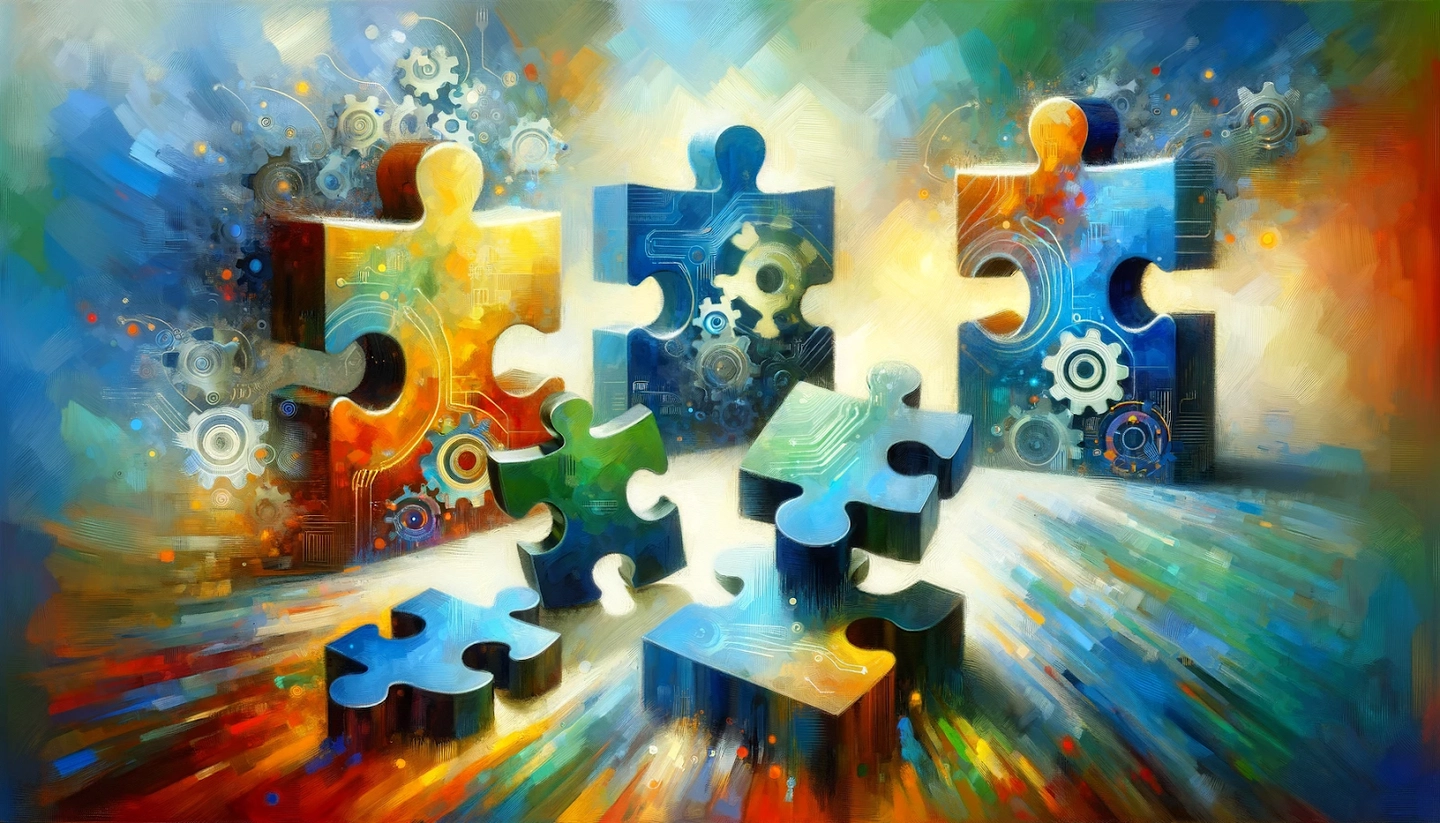
You're pouring time and energy into building what could be the next big software hit, only to face those frustrating gaps between your vision and reality. That’s where the right QA automation tools come in—like the missing piece that completes your puzzle.
With tech evolving at breakneck speed, it’s tempting to chase the latest trends. But the best tools aren’t just the flashiest—they’re the ones that fit your project’s specific needs, just like choosing the right outfit for the occasion. A recent report even shows that 82% of companies are now using cloud testing from the get-go, proving that quality isn’t an afterthought—it’s essential.
Every QA type brings its own challenges, and knowing these helps you pick the tools that ensure your software is reliable, no matter where it’s deployed. So, forget the one-size-fits-all mindset—choose the tools that bridge the gap between your vision and reality!
Think of functional testing as the diligent inspector of your software, meticulously verifying that every feature performs as expected. It dives into the nuts and bolts—from user interfaces to backend systems and security measures—ensuring every component of your software works in harmony. As the complexity of software increases, comprehensive testing isn't just a safeguard; it's essential to keeping your application functional and robust, much like a rigorous pre-flight check for a rocket.
The key challenge here is balancing thoroughness with efficiency. Modern applications demand testing that covers every detail without slowing down development timelines. Functional testing tools bridge this gap, helping teams catch bugs early while keeping the pace fast enough to meet tight deadlines.

Performance testing is the stress test of the software world, pushing your application to its limits by simulating high traffic, heavy data loads, and unpredictable user behaviors. It’s about making sure your system doesn’t break a sweat, even under the most demanding conditions. As systems get more interconnected and data-intensive, pinpointing bottlenecks before they disrupt user experience becomes mission-critical.
The real challenge here is balancing depth and speed. Traditional testing might overlook real-world dynamics like fluctuating network conditions, leaving hidden bottlenecks undetected. Modern performance testing tools integrate deeply into your development process, offering insights that keep your releases on track without compromising quality or speed.
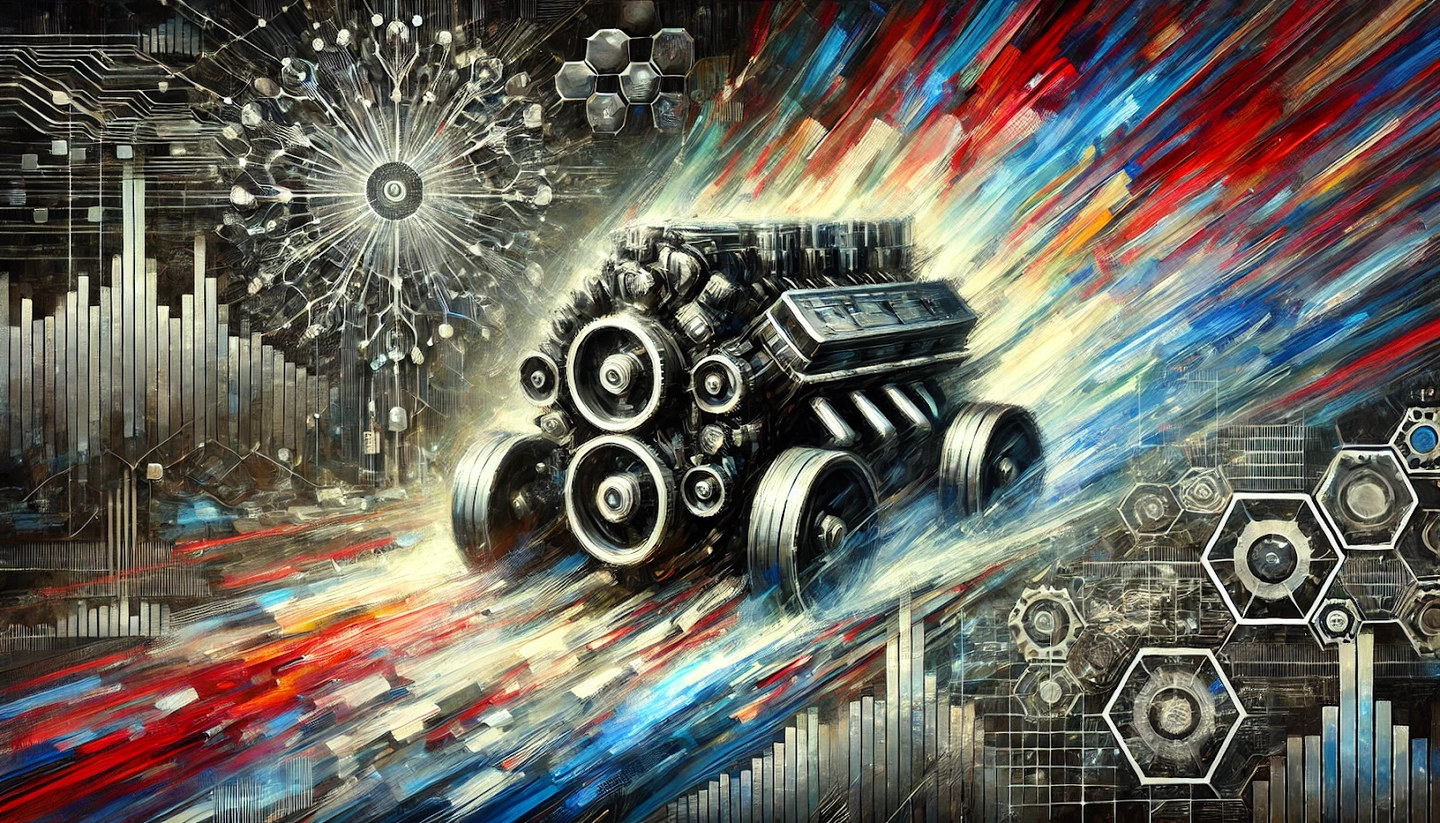
Effective tools recreate various network scenarios—slow connections, limited bandwidth, and dropped packets—so you can ensure smooth performance for all users.
Tools should simulate hundreds of users hitting your application simultaneously, testing how well it manages multiple users and concurrent operations.
The best tools validate performance under fluctuating conditions, ensuring your application remains stable even with changing network or resource availability.
Long-duration tests mimic real-world usage patterns over time, helping you spot and fix performance degradation before it affects users.
Beyond pass/fail results, top tools offer insights into response times, data handling capacity, and error occurrences, allowing you to identify bottlenecks and optimize performance.
Tools should work across different devices and operating systems, ensuring consistent performance regardless of how users access your application.
Look for tools with intuitive interfaces that make building and managing test scripts straightforward, saving time and helping your team adapt as your application evolves.
Reusable test scripts save time and maintain consistency across different scenarios, enhancing your testing strategy.
Tools that work with real-time monitoring solutions provide instant feedback, allowing you to identify and resolve performance issues during testing for a smoother post-deployment experience.
APIs are the communication hubs of your software, facilitating data exchange and functionality between different systems. API testing ensures these digital conversations are error-free, validating that each API responds correctly under various conditions. As microservices and modular architectures become the norm, this testing is pivotal for maintaining the overall integrity of your application.
The tricky part? Navigating the vast landscape of protocols and data formats—from RESTful to GraphQL, JSON to XML. An effective API testing tool must offer extensive protocol support and reflect real-world scenarios to catch errors before they affect your end-users.

Ideal tools make managing complex parameter sets straightforward, enabling easy creation of tests and analysis of API behavior under varying conditions.
In microservice architectures, the order of API calls is crucial. Tools should validate sequences to ensure interdependencies are respected and workflows function as expected.
Detailed reports with clear metrics and analytics help teams quickly identify and resolve issues, optimizing API performance and ensuring functionality meets required benchmarks.
Seamless integration with CI/CD pipelines ensures consistent testing throughout the development lifecycle, facilitating rapid feedback and faster iterations.
Look for tools with user-friendly interfaces that simplify test case development and allow reusability across different scenarios, reducing time and effort for ongoing testing as applications evolve.
Not sure where to start with test automation? Get a custom strategy tailored to your needs—book a free consultation now!
GUI testing is all about perfecting the look and feel of your software, ensuring every element—buttons, text, layouts—appears and functions correctly across all devices and browsers. As applications evolve into highly interactive and visually complex systems, ensuring a consistent user experience is more critical than ever.
The challenge lies in navigating a seemingly endless array of screen sizes, operating systems, and browsers, all while supporting the latest tech and legacy platforms. Effective GUI testing tools help cut through this complexity, ensuring your interface not only looks great but also performs reliably, providing users with a seamless and accessible experience.
Comprehensive test coverage. The tool should offer functionality checks, usability assessments, and visual inspections, handling dynamic elements to ensure reliable tests even as the interface evolves.
Cross-platform compatibility. The tool must ensure consistent performance and appearance across major browsers, operating systems, and devices, guaranteeing a seamless user experience regardless of how users access your application.
Simplifies test case creation. Tools with intuitive interfaces make test creation and management easy, allowing your team to focus on improving the application rather than getting bogged down in test setup.
Visual consistency checks. The tool should provide features to compare how the application looks across different screens and resolutions, ensuring pixel-perfect alignment. Scalability is also essential, enabling the tool to handle increasing test volumes as your application grows.
Clear, detailed reporting. Look for tools that offer comprehensive reports with clear logs and metrics, allowing you to quickly identify issues and work collaboratively to resolve them.
Integration with development workflows. The best tools work seamlessly with your development environment and CI/CD pipelines, supporting automated testing and faster deployment of updates.
Accessibility testing. A robust tool includes features for testing accessibility, and ensuring compliance with standards like WCAG to make your application usable for everyone, including people with disabilities.

Testing individual components—functions, classes, or modules—unit testing verifies that each part of your application works independently and correctly. Especially crucial in Test-Driven Development (TDD), where tests are written before the code, this approach enhances software design and ensures functionality from the ground up. As applications scale, unit testing acts as a safety net, keeping the system stable and dependable over time.
Yet, in today’s fast-paced development environments, integrating unit testing into CI/CD pipelines without hampering release speed is no easy task. The goal is clear: maintain rapid development without compromising quality.
Automates test creation and execution. Look for a tool that writes and runs tests automatically, reducing manual work, minimizing errors, and streamlining the testing process, allowing developers to concentrate on enhancing features.
Integrates seamlessly with IDE and version control. The tool should fit comfortably into your development environment, supporting IDEs and version control systems to facilitate testing without disrupting the flow of coding.
Simple, intuitive interface. Choose a tool that makes creating, managing, and reviewing tests straightforward, reducing setup time and keeping the focus on maintaining effective tests.
Provides a fast feedback loop. Integration with CI/CD pipelines enables the tool to automatically run tests with every code change, delivering instant feedback that helps identify and fix bugs quickly.
Delivers detailed reporting and insights. Opt for tools that offer in-depth code coverage analysis and clear, actionable test results, helping teams efficiently assess outcomes and prioritize improvements.
Supports multiple frameworks. Framework flexibility is key—look for tools compatible with JUnit, NUnit, Pytest, and others, allowing you to integrate existing tests without extensive rewrites.
Enables effective test isolation. The best tools support mocking and stubbing, enabling you to isolate the code under test from external systems, ensuring accurate and focused assessments of each unit’s functionality.
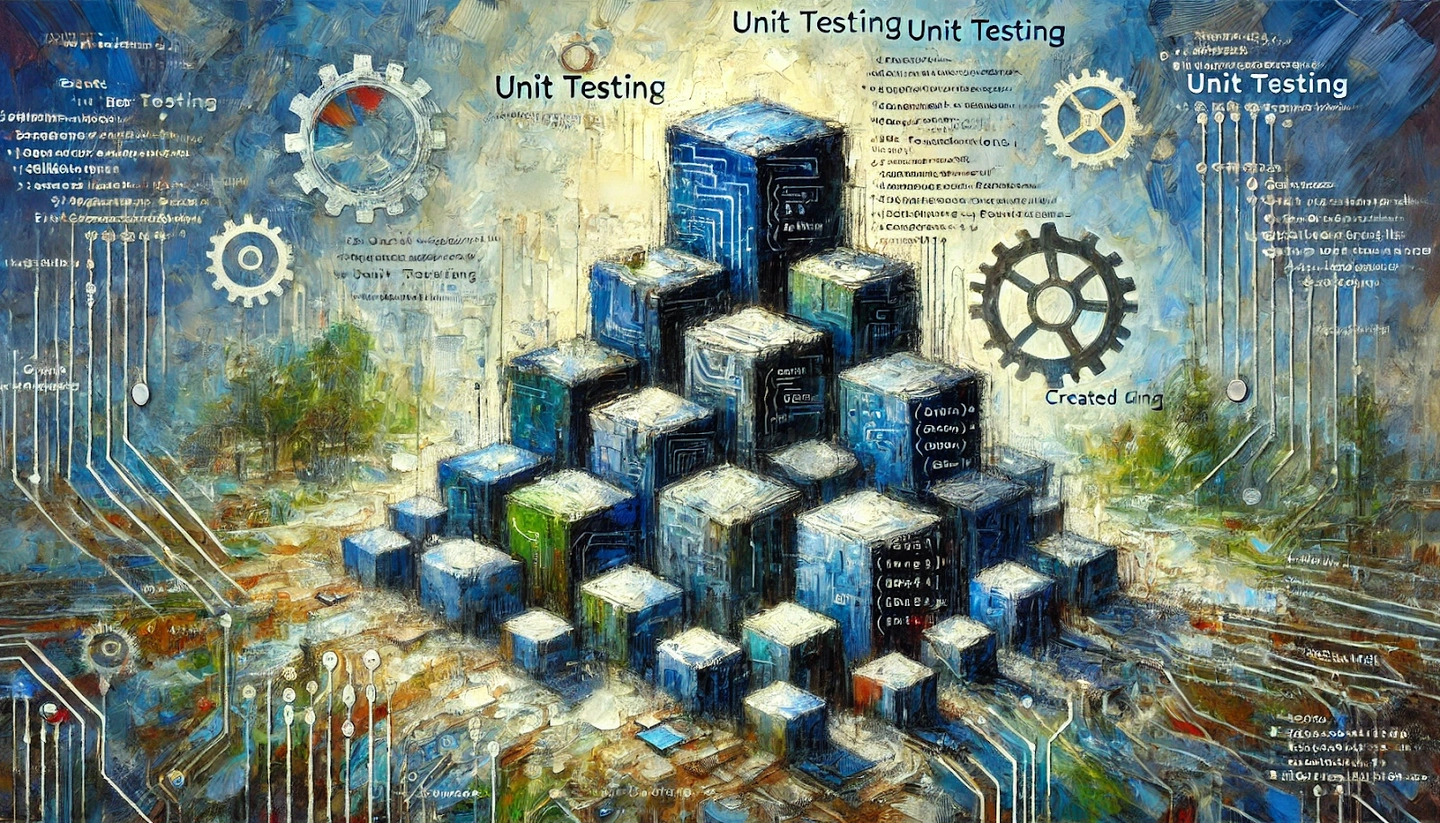
Regression testing serves as a crucial safety net in the software development lifecycle, especially in agile environments with frequent updates. It ensures that new code additions do not disrupt existing functionalities. As software projects grow in size and complexity, regression testing becomes even more vital for maintaining system stability and user confidence.
The primary challenge in regression testing, particularly for large projects, is balancing thorough testing with reasonable execution times. Comprehensive testing is necessary to catch new bugs, but it should not slow down deployments. Effective regression testing identifies issues introduced by recent changes without becoming a bottleneck in the release cycle.

Focus on tools that automate a wide range of regression tests, covering both functional and non-functional aspects. Automation ensures consistent checks for regressions after updates, maintaining software quality.
Look for tools with user-friendly interfaces that simplify creating and maintaining test cases. Easy test case creation reduces the time and effort required to keep the suite up-to-date as your software evolves.
Choose tools that support script reusability across different testing scenarios. Reusable scripts enhance testing efficiency and reduce the burden of updating tests for frequent changes.
Effective tools should offer robust communication features like detailed logs, clear dashboards, and result-sharing options. These elements facilitate collaborative troubleshooting and keep everyone aligned.
Seamless CI/CD integration allows for automated regression testing within your development cycle, providing timely feedback and ensuring that new changes do not disrupt existing functionalities.
The tool should efficiently handle an increasing number and complexity of tests as your project grows, maintaining performance and accuracy without compromise.
Ensure the tool supports regression testing across various platforms, devices, and operating systems, verifying consistent software behavior in all user environments.
Advanced features like code change and dependency analysis enhance the tool’s value. These capabilities focus testing on areas affected by recent changes, minimizing unnecessary tests and streamlining the process.
Simplify complex testing with custom automation solutions. Reduce errors and save time—schedule your free consultation now!
End-to-end testing acts like a full system scan for your software application. It verifies everything—from the user interface on the screen to the database storing your information and the network connections in between. This testing simulates real user interactions, ensuring the entire system works cohesively, not just isolated components.
The main challenge in end-to-end testing is managing the numerous interconnected parts. As applications become more complex, with many integrations and dependencies, coordinating these elements during tests can be tricky. Effective orchestration is crucial to avoid incomplete testing that might miss critical issues later.

The tool should act like a virtual user, mimicking real interactions accurately, including clicks, data entry, and navigation. Its ability to replicate complex user behavior is crucial for validating the user experience comprehensively.
A robust tool should test across all application layers—from the front-end (user interface) to the back-end (data storage), including APIs and databases. This ensures that all parts of the application are validated together, supporting seamless business processes.
Large and complex test suites need strong management features. Look for tools that offer test categorization, batch execution, and dependency management to keep tests organized and efficient in dynamic environments.
The tool should generate detailed logs and data analysis, providing clear insights into test outcomes, highlighting successes, and pinpointing failures. This helps you quickly identify issues and make informed development decisions.
The tool should support testing across various platforms, including mobile devices, browsers, and desktop applications. Compatibility with multiple technologies ensures consistent application functionality regardless of the user's device.
An intuitive interface for creating and maintaining test cases makes a big difference. Look for tools with visual scripting or codeless features, which simplify creating complex tests without extensive coding knowledge, saving time and resources.
Reusability is key. Choose tools that allow you to reuse test scripts across different test scenarios. This not only saves time but also ensures consistency in testing, reducing the risk of errors during test creation.
Here's the refined table with only the relevant testing types, focusing on their corrected details for clarity and accuracy:
| Testing type | Primary focus | When to use | Best scenarios |
| Functional testing | Validates that software behaves as expected | After unit testing; throughout development cycles | Checking specific functionalities against requirements and user stories |
| Performance testing | Evaluates speed, stability, and scalability | Before release; during the optimization phases | Testing response times, load capacity, and overall system performance |
| API testing | Tests API endpoints and integrations | During integration testing | Ensuring APIs function correctly and handle different data inputs/outputs |
| GUI testing | Examines the graphical user interface | During system testing; before the release | Validating user interface elements, layout, and navigation |
| Unit testing | Verifies individual components or functions | During development; early in the testing lifecycle | Validating code logic, individual functions, and methods |
| Regression testing | Checks for new bugs after changes | After any code changes, updates, or bug fixes | Ensuring recent updates haven't disrupted existing functionality |
| End-to-End testing | Tests the application's flow from start to end | After system testing; before the release | Verifying user journeys, business processes, and multi-component interactions |
Selecting the right QA automation tools is about more than just enhancing quality and security—it's about finding solutions that truly fit your software's needs. At Olympiqa, we don’t just provide tools; we become your partner in refining your QA process.
We listen closely to understand your project's unique challenges and recommend solutions that align seamlessly with your development workflow. Think of us as an extension of your team, providing ongoing support and practical guidance to help you integrate and maximize the potential of your QA tools.
Our collaborative approach drives real results: faster testing, improved scalability, and a more confident, capable development team. At Olympiqa, we go beyond technology, fostering a culture of continuous learning and growth that empowers your organization to thrive in a rapidly evolving landscape.
Ready to elevate your software? Reach out to Olympiqa today, and let’s work together to unlock your software’s full potential.
Release faster without sacrificing quality. Get immediate expert advice—schedule your free call today!