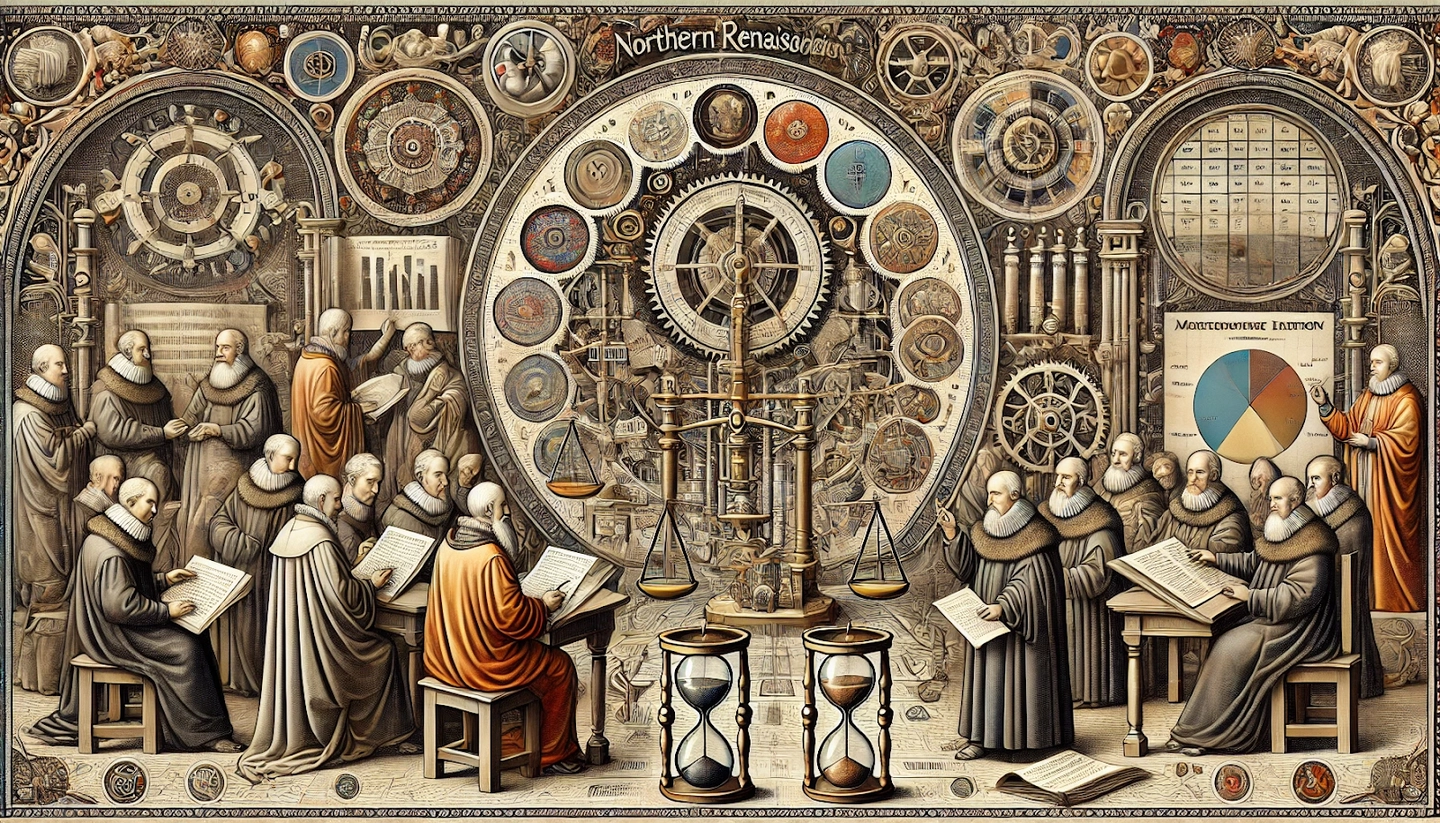
It’s key for every QA automation engineer to clearly understand which metrics and KPIs to track. These indicators help teams make data-driven decisions, optimize their processes, and showcase real benefits like cost savings, improved test coverage, and faster release cycles.
In this article, we’ll dive into the essential metrics and techniques for measuring them effectively.
To really grasp the impact of your QA automation efforts, it’s all about tracking the right metrics and KPIs. These indicators shine a light on how effective, efficient, and valuable your automation strategy is. While we explore KPIs for QA automation in more depth elsewhere, let’s focus on the key metrics every QA team should keep an eye on.
These metrics give you a handle on the speed and efficiency of your automated tests, highlighting areas ripe for optimization.
Tracks how long it takes to run your test suites, offering insights into your framework’s speed and efficiency.
Measures how well tests run in parallel, reducing execution time and speeding up feedback loops.
Monitors test environment consistency to ensure reliable execution without external disruptions.
These metrics focus on how effectively your tests catch issues, ensuring critical defects are identified early in the cycle.
Compares defects caught by automation to those found manually, showing how well your automated tests are performing.
Tracks the number of defects that slip into production, pointing out gaps in test coverage.
Measures how quickly detected defects are resolved, reflecting the efficiency of your testing and development processes.
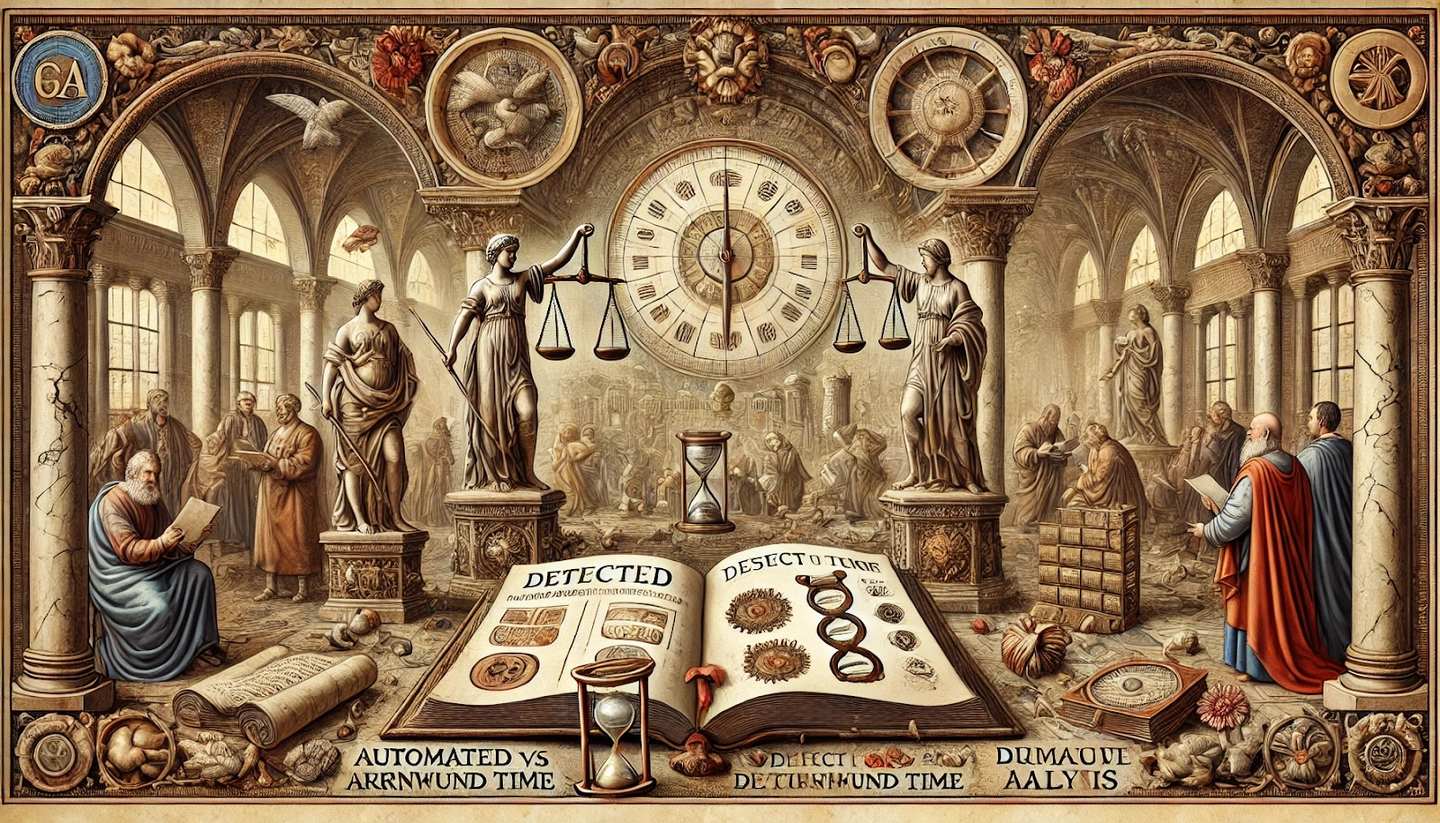
Coverage metrics assess how well your automated tests cover the critical areas of your application.
Shows the percentage of your app’s functionality covered by automated tests, highlighting protection against defects.
Tracks how much of your application code is executed during tests, identifying untested paths.
Evaluates how well your tests align with business requirements, ensuring critical functionalities are validated.
Metrics focused on maintenance gauge the effort needed to maintain and update your automated test scripts, revealing the stability of your automation suite.
Tracks the time spent updating and fixing test scripts, with less effort indicating a well-structured suite.
Monitors the frequency of script failures due to app changes, highlighting the reliability of your automation.
Measures how often test scripts need significant modifications, suggesting areas where test design could be refined.
These metrics underscore the financial impact of automation, including savings from reduced manual testing and faster cycles.
Compares costs between automated and manual testing, quantifying the financial benefits of automation.
Evaluates the return on investment from automation tools, factoring in setup costs, maintenance, and productivity gains.
Assesses how effectively team and computational resources are used in automation.
Not sure where to start with test automation? Get a custom strategy tailored to your needs—book a free consultation now!
Effective QA automation isn’t just about running tests—it’s about using the data from those tests to drive smarter decisions that improve the entire development process. Here’s a look at some key techniques that can help your team optimize strategies and make impactful adjustments.
Dashboards simplify complex metrics, enabling teams to quickly identify trends and pinpoint areas that need attention.
Implementation tip: Leverage tools such as Grafana, Power BI, or custom setups in Jenkins and JIRA to visualize key metrics like execution times and defect rates. Set up automated reporting that updates after each test cycle to keep insights current and actionable.
By breaking down the costs saved through automation compared to manual testing, you can clearly justify investments and highlight priority areas for enhancement.
Implementation tip: Tools like TestRail and Zephyr are useful for logging the hours spent on manual versus automated tasks, making it straightforward to quantify savings. Calculating metrics such as "Cost Per Test Case" provides concrete evidence of automation's financial impact.
Coverage optimization directs testing efforts towards the most essential and frequently updated sections of your application, ensuring that automation delivers maximum value.
Implementation tip: Coverage tools such as JaCoCo or Cobertura can help identify untested paths in the code, prompting the creation of specific test cases for those gaps. By setting minimum thresholds, you can continuously track and improve coverage levels.
Performance benchmarking allows you to gauge how your current KPIs measure up against industry norms or past achievements, setting a clear standard for what’s attainable.
Implementation tip: Leveraging historical data or industry reports can provide a comparative baseline for your current metrics. Tracking performance fluctuations regularly reveals how adjustments impact your outcomes.
Evaluating the effects of strategic adjustments on critical metrics enables you to fine-tune your testing approach for optimal results.
Implementation tip: A/B testing with varying automation methods can pinpoint which strategies yield the most favorable mix of speed, coverage, and defect detection, guiding future refinements.
Creating feedback loops ensures insights from automation are quickly fed back into the development cycle, leading to faster fixes and better alignment.
Implementation tip: Set up continuous integration notifications and regular debriefs between QA and development to keep communication flowing and actionable.
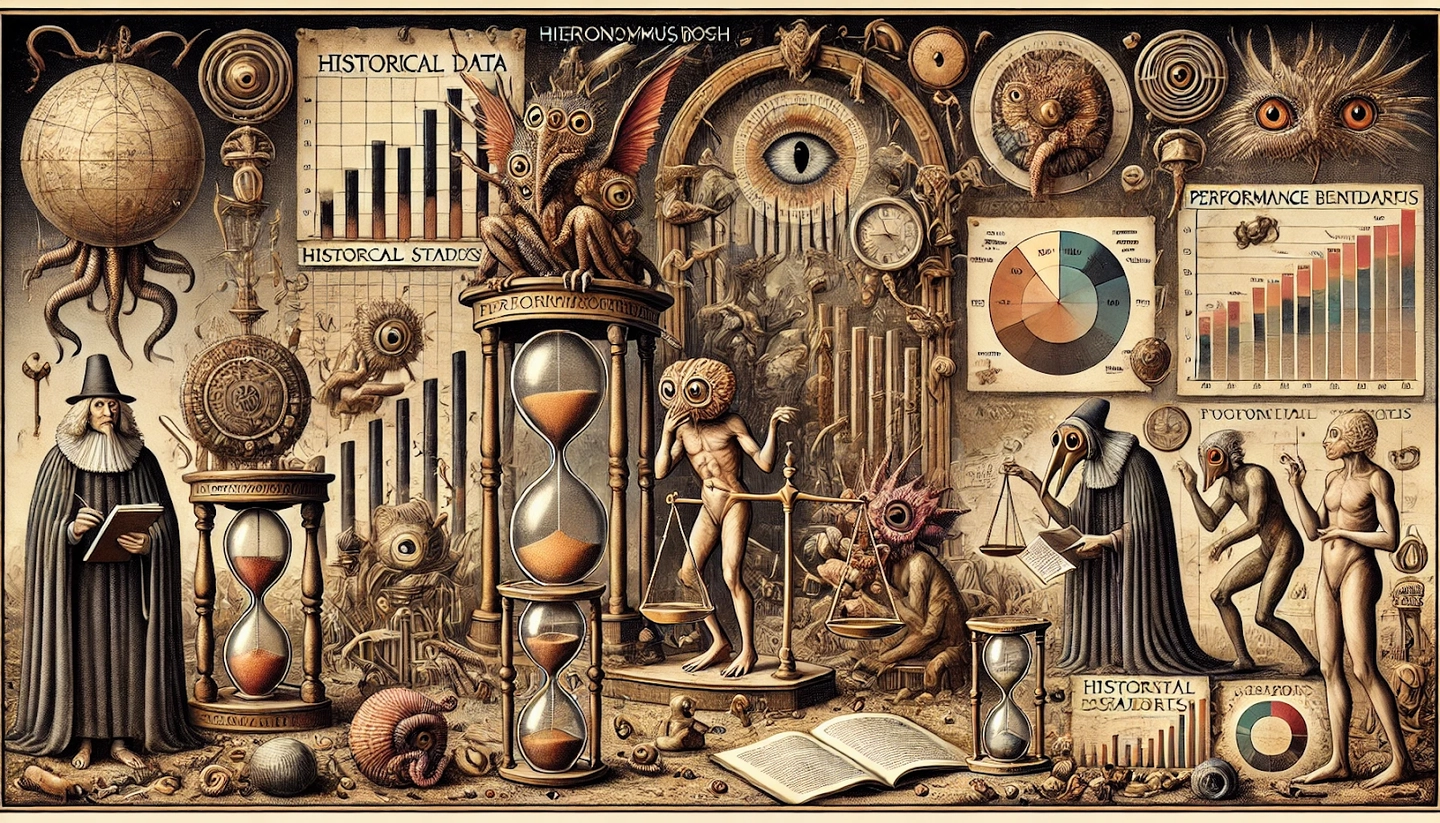
Simplify complex testing with custom automation solutions. Reduce errors and save time—schedule your free consultation now!
Measuring the impact of QA automation is essential for understanding its effectiveness, but it often comes with significant challenges. From integrating data across various tools to ensuring the accuracy of metrics and keeping up with evolving benchmarks, teams face numerous obstacles that can hinder meaningful analysis. Here, we explore some of the common challenges in measuring QA automation impact and provide practical strategies to overcome them, ensuring that your insights are reliable and actionable.
QA automation often relies on multiple tools for test execution, defect tracking, and reporting. Integrating data from these disparate sources into a cohesive view can be complex and time-consuming. Without proper integration, valuable insights can be missed, and the overall understanding of automation impact becomes fragmented. How to overcome:
Use integration platforms or APIs to connect testing tools, CI/CD pipelines, and reporting dashboards. Tools like Jenkins, TestRail, and JIRA offer plugins that facilitate seamless data flow, creating a unified view of automation metrics.
Implement centralized dashboards that aggregate data from various sources, ensuring that all relevant information is accessible in one place. This approach minimizes manual data handling and reduces the risk of errors.
Achieving accurate metrics is often challenging due to inconsistencies in data collection, environmental instabilities, or misconfigurations in testing tools. Inaccurate data can lead to misguided decisions, making it difficult to assess the true impact of automation. How to overcome:
Regularly validate and cleanse data to filter out anomalies and ensure accuracy. Implement automated checks within your reporting system to flag unusual results that may indicate data collection issues.
Standardize and stabilize testing environments to reduce variability in test results. Use environment management tools to ensure consistent configurations, minimizing the impact of external factors on your metrics.
The dynamic nature of software development means that benchmarks and performance expectations constantly evolve. What was considered a good test execution time or defect detection rate last year may no longer apply, making it difficult to set meaningful targets. How to overcome:
Regularly update benchmarks by conducting iterative reviews of current performance data. Compare against historical trends within your organization and industry standards to set realistic, evolving targets.
Engage stakeholders—including QA, development, and management teams—in setting and reviewing benchmarks. This collaborative approach ensures that targets remain aligned with current project goals and evolving industry standards.
Focusing too heavily on a single metric, such as reducing test execution time, can lead to an imbalanced view of automation impact, neglecting other important areas like coverage or defect detection. How to overcome:
Conduct holistic reviews of all relevant KPIs to maintain a balanced focus. Use dashboards that provide a comprehensive view of various metrics, helping teams understand the overall impact rather than isolated data points.
Develop a weighting system that reflects the relative importance of different KPIs based on your project’s strategic priorities. For example, during critical release cycles, prioritize defect detection and stability over speed to ensure quality.
In summary, measuring the impact of QA automation is key to maximizing its effectiveness and demonstrating its value. By focusing on essential metrics, leveraging data-driven decision-making techniques, and overcoming common challenges like data integration and evolving benchmarks, teams can gain actionable insights into their automation efforts.
These strategies not only help optimize testing processes but also drive continuous improvement, ensuring that QA automation delivers tangible benefits in terms of quality, speed, and cost efficiency.
Release faster without sacrificing quality. Get immediate expert advice—schedule your free call today!