
Forget the old days of departments working in isolation, tossing work over the wall and hoping for the best. Today, software development isn’t just about writing code—it’s about building connections. The magic happens when developers, QA, and operations break out of their silos and start working as a united front. This shift towards integrated teams isn’t just a trend; it’s a revolution that’s redefining how we build, test, and deploy software—faster, smarter, and better than ever before.
Modern software development? It’s a team sport now, and collaboration is the MVP. Let’s be honest—gone are the days of solo coding in a dark room with just coffee for company. Now, it’s all about working together, and here’s why:
To cash in on these benefits, don’t just toss a tool at the problem. Use version control, project management software, and communication platforms like they’re your new best friends. Pair programming, code reviews, and team meetings? Keep those rolling, and watch your team gel like never before.
Let’s take a trip down memory lane. Remember when departments worked like islands? Yeah, that’s ancient history. The push for efficiency and innovation forced everyone into the same sandbox, and surprise—it works.

And right in the heart of this collaborative storm is DevOps. Think of it as the ultimate remix of dev and ops, making software delivery smoother, faster, and a whole lot more fun.
Not sure where to start with test automation? Get a custom strategy tailored to your needs—book a free consultation now!
QA is no longer just the gatekeeper at the end of the development line; it’s embedded right into the heart of DevOps, bringing a whole new level of efficiency and quality to software delivery. When QA integrates seamlessly into the DevOps pipeline, it’s like adding a turbocharger to your development engine. Here’s why:
According to the 2024 GitLab Global DevSecOps Report, companies implementing DevOps practices see a significant boost in software quality and operational efficiency, with a 63% improvement in the quality of their software deployments and a 74% reduction in deployment failures. Case studies from leading tech companies underscore this success; for instance, a major e-commerce platform that integrated QA into its DevOps pipeline reported a 50% reduction in time-to-market, alongside noticeable improvements in product quality.
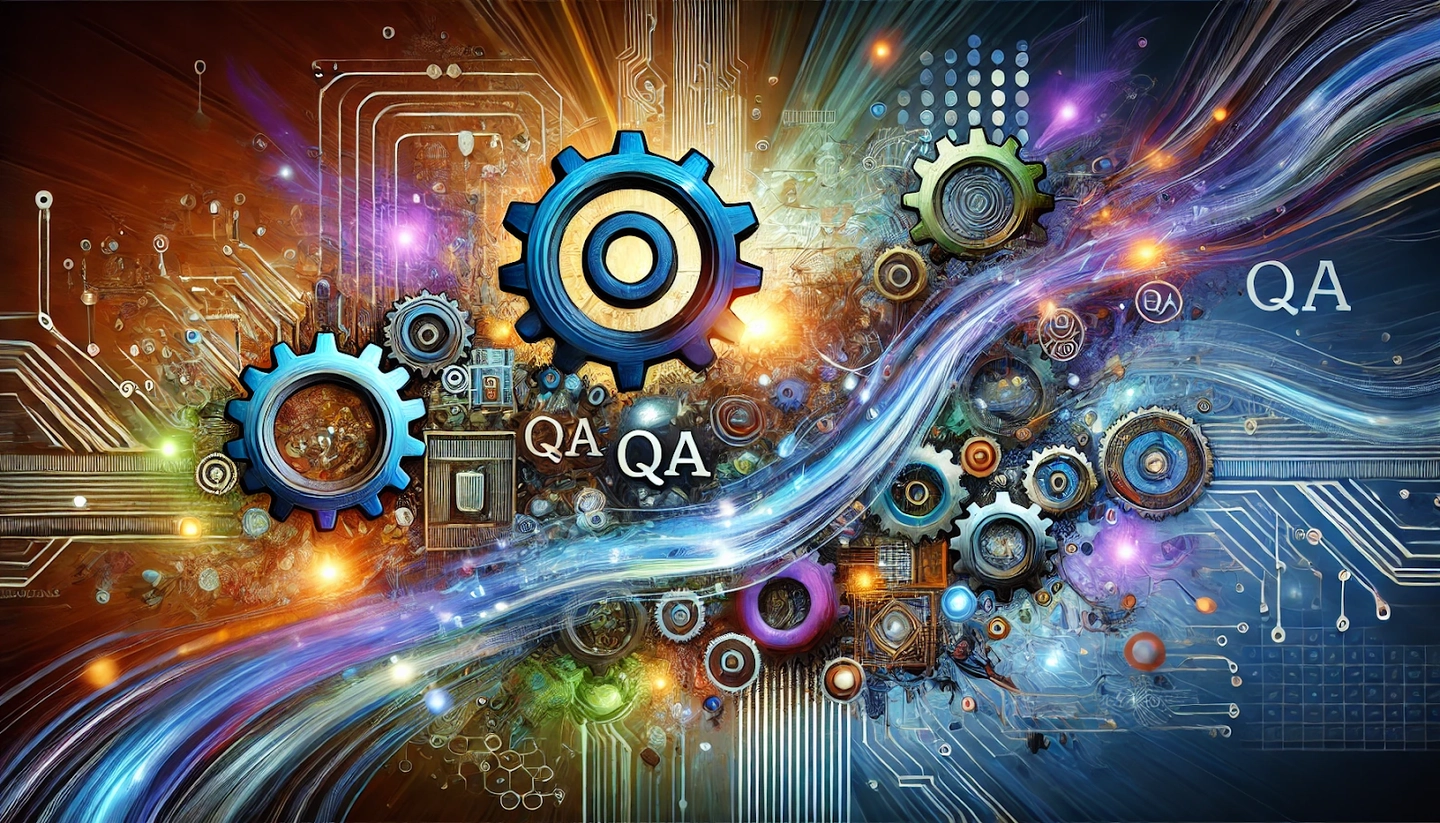
Of course, not everything is sunshine and rainbows. Collaboration in software development often runs into a few potholes—communication breakdowns, cultural barriers, and clashing work styles can turn the dream team into a dysfunctional sitcom cast. Here’s a closer look at the usual suspects:
So, how do you bridge the gap and keep the wheels turning smoothly? Here’s your playbook for overcoming these barriers and boosting collaboration:
Embracing Agile methodologies and fostering a DevOps culture isn’t just a buzzword bingo—it’s about supercharging your workflow. These practices put collaboration on steroids, promoting iterative development, constant communication, and shared ownership of the software lifecycle.
Stand-up meetings, sprint planning, and retrospectives keep the team on track. It’s not just about checking boxes; it’s about keeping everyone on the same page without the endless email threads.
Kanban boards are like cheat sheets for project progress. They make bottlenecks obvious, so you can fix issues before they become showstoppers.
DevOps isn’t just a toolset; it’s a mindset. Development and operations are in it together—testing, deploying, and supporting the software like a unified team should.
Continuous integration and continuous delivery are more than buzzwords. This means every code change gets tested and deployed automatically. Think of faster releases, fewer bugs, and way less stress.
The right tools can turn a chaotic team into a well-oiled machine. Choose wisely, and they’ll help you communicate, track progress, and keep everything on the rails.

These aren’t just feel-good team-building exercises. Pair programming and code reviews catch bugs early and spread knowledge like wildfire.
Think of it as two brains, and one keyboard. It’s not just about coding faster—it’s about sharing skills, catching mistakes on the fly, and building a team that knows each other’s strengths.
Systematic reviews through GitHub Pull Requests or GitLab Merge Requests aren’t just checkboxes—they’re your quality control, turning good code into great code.
Automation isn’t just a convenience—it’s a necessity. It reduces manual errors, keeps processes consistent, and frees up your team to focus on what really matters.
Tools like Terraform or Ansible mean your infrastructure can be spun up or torn down as easily as running a script. No more manual configs or “it works on my machine” nightmares.
Puppet, Chef, or similar tools ensure that every environment looks the same. It’s about consistency and predictability—two things you definitely want more of.
Nothing kills trust faster than a lack of visibility. Dashboards and monitoring tools keep everyone in the loop, making project status and performance metrics crystal clear.
A picture is worth a thousand words, and dashboards show at a glance where your project stands. No more endless status updates—just the facts.
Grafana, Datadog, and similar tools keep tabs on your systems, turning data into actionable insights. It’s not just about watching; it’s about knowing what’s going on and acting on it.
Tech doesn’t stand still, and neither should your team. A learning culture isn’t a perk—it’s a lifeline, keeping your skills sharp and your team ready for anything.
Regular tech talks or lunch-and-learns turn every team meeting into a learning opportunity. It’s about staying ahead, together.
Pluralsight, Udemy, or other platforms keep your team’s skills fresh, no matter what’s around the corner.
Diverse skill sets aren’t just nice to have—they’re essential. Cross-functional teams reduce dependencies and streamline the entire process.
Mix developers, testers, and ops folks to create a team that can handle anything thrown their way.
Encourage team members to deepen their expertise in one area while broadening their knowledge across others. It’s the ultimate insurance policy against team bottlenecks.
Design doesn’t happen in a vacuum. Tools like Figma and Miro turn brainstorming and design sessions into all-hands-on-deck activities, ensuring everyone’s voice is heard.
Collaborative platforms make it easy for everyone—from designers to developers—to get involved in the creative process, fostering a sense of ownership and shared vision.
Confused teams are unproductive teams. Setting clear communication norms and using the right tools ensures everyone knows where to go for answers.
Define how your team talks, shares, and collaborates. Clarity cuts down on chaos.
Zoom, Google Meet—whatever works. Sometimes, face-to-face (even virtually) is the best way to connect and solve problems.
Feature flags let you control feature rollouts without redeploying code—perfect for gradual releases and A/B testing without the fear of massive rollbacks.
LaunchDarkly and Split.io give you the power to turn features on or off instantly, helping you manage risk and iterate faster.
Innovation thrives in environments that embrace risk. Encourage your team to test boundaries, learn from failures, and never stop experimenting.
Failure isn’t the enemy—it’s part of the process. Foster an environment where experimentation is rewarded, not punished.
These aren’t just fun—they’re engines of creativity, pushing your team to think outside the box and try new ideas without the usual constraints.
Simplify complex testing with custom automation solutions. Reduce errors and save time—schedule your free consultation now!
Integrating new QA solutions into existing systems can feel like defusing a bomb. Without careful management, it can disrupt workflows, cause data inconsistencies, and lead to costly downtime, especially in complex, legacy-heavy environments.
Consider a mid-sized tech company that struggled when a new automated testing tool clashed with their existing CI/CD pipeline. Incompatibility issues caused frequent failures and manual interventions, delaying releases and overburdening the QA team. A healthcare software provider faced similar hurdles when their new QA tool failed to meet data security protocols, leading to data loss and compliance setbacks.
To avoid such pitfalls, start with a comprehensive analysis of your current tools, pinpoint pain points, and define your integration goals. Select the best-fit integration method, develop a clear plan, and prepare your systems for the transition. Boost team collaboration with thorough training and validate the integration with rigorous testing to ensure a smooth rollout.
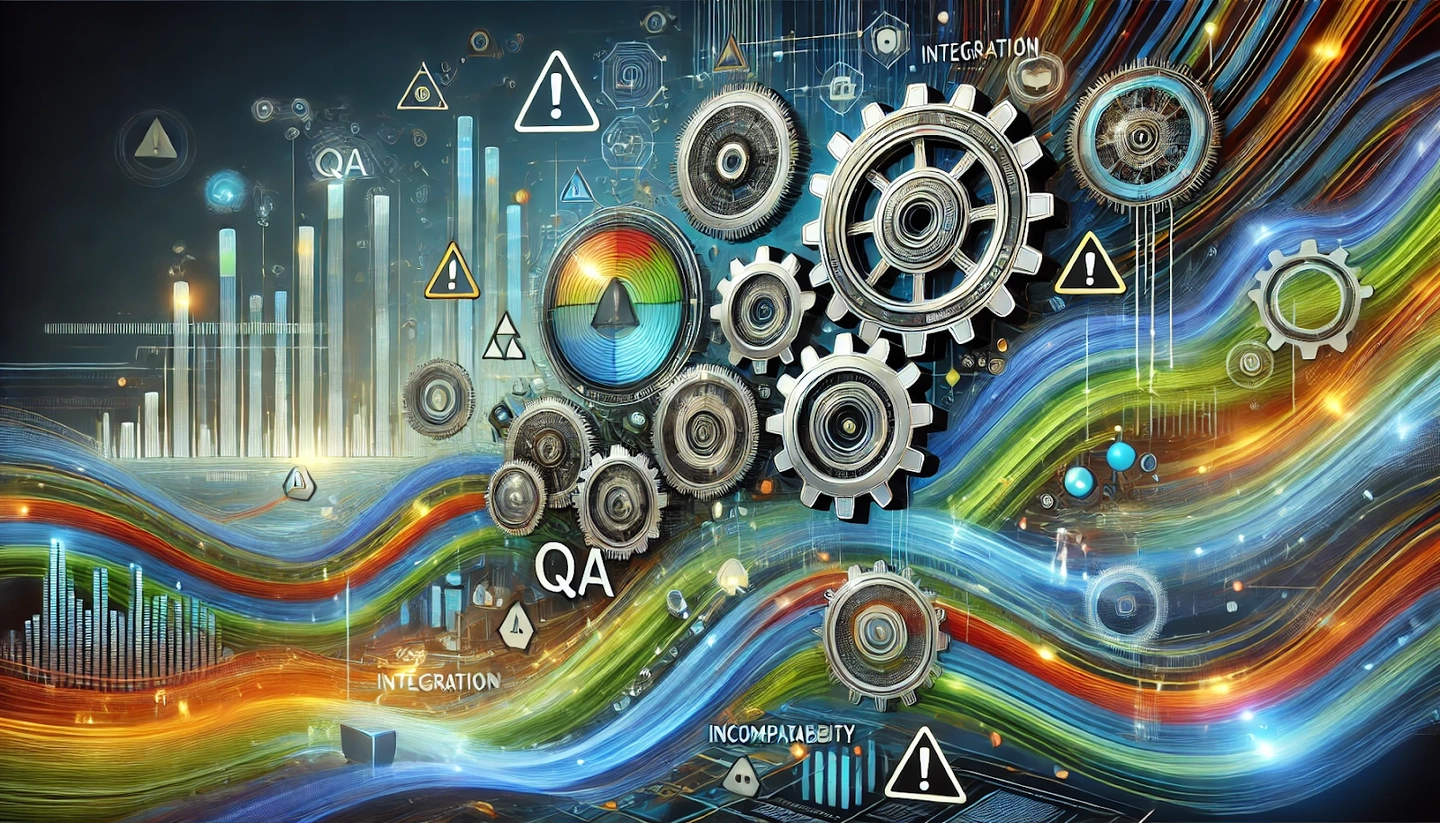
Integrating new QA solutions goes beyond the technical aspects—it’s about nurturing collaboration across the team. Here are some strategies that could help in creating a seamless integration process:
It might be beneficial to start with precise, measurable targets, like reducing manual testing efforts by 30% or increasing automated test coverage by 20%. Specific goals can help keep everyone aligned. Sharing these objectives in project kickoff meetings and documenting them on platforms like Confluence could be effective ways to ensure everyone is on the same page.
Implementing tools that facilitate real-time communication, like Slack for messaging, Microsoft Teams for video calls, and Asana for task management, might streamline team interactions. Creating dedicated channels for projects and scheduling regular check-ins with tools like Google Calendar could help maintain consistent communication and focus.
Encouraging open dialogue where team members feel comfortable sharing ideas and concerns can be invaluable. Acknowledging contributions publicly and addressing conflicts promptly through one-on-one discussions or mediation could help in maintaining a positive team dynamic.
Using RACI charts (Responsible, Accountable, Consulted, Informed) to outline roles might prevent confusion and overlap. Assigning tasks clearly in project management tools like Jira could provide clarity on how each member contributes to overall goals.
Offering workshops on effective communication, active listening, and conflict resolution could enhance team interactions. You might also consider providing training on collaboration tools, with detailed guides and hands-on sessions to ensure everyone feels equipped.
Leaders participating actively in discussions, demonstrating collaborative problem-solving, and maintaining visibility in daily operations can set a strong example for the team. Encouraging and recognizing collaborative behavior might promote a culture of teamwork across the organization.
Organizing interdepartmental projects or knowledge-sharing sessions, such as lunch-and-learn events, can foster a culture of continuous learning and cooperation. These activities could help teams connect and share insights on common challenges.
Implementing reward systems for successful collaborations, like bonuses or public recognition, might reinforce the importance of teamwork. Highlighting these achievements regularly in meetings or company-wide communications could further encourage a collaborative spirit.
It could be helpful to start with a thorough analysis of your current QA tools and workflows to pinpoint inefficiencies and potential areas for enhancement. Identifying specific pain points, such as inconsistent test results or manual testing delays, may provide a deeper understanding of the challenges currently faced.
Defining clear goals for the new QA solution might set the stage for a more focused integration. Articulating desired outcomes, like seamless data exchange between testing and deployment tools, and outlining specific functionalities and performance expectations in requirement documents could guide the process effectively.
Exploring various integration strategies, such as API-based integrations for real-time data transfer, middleware for enhanced interoperability, or point-to-point connections for direct integration, can help determine the best approach. Choosing the right method that aligns with system capabilities, scalability, and your integration objectives might streamline the process.
A detailed integration plan with timelines, milestones, and assigned responsibilities might pave the way for smoother execution. Including system dependencies, data mapping needs, and security considerations in the plan ensures all critical aspects are covered, potentially avoiding major pitfalls.
To facilitate seamless integration, it may be necessary to clean and organize existing data, ensuring accuracy and compatibility. Updating or adjusting systems as required could minimize disruptions and maintain backward compatibility, supporting ongoing operations.
Carrying out the integration plan using suitable technologies—such as APIs, middleware, or custom code—could be a strategic move. A phased rollout, beginning with a pilot, might help mitigate risks by identifying and addressing issues early, leading to a smoother full-scale implementation.
Testing each component individually with unit tests and verifying the overall system through integration and end-to-end testing can help confirm that the solution functions as intended. Ensuring that performance, data accuracy, and functionality meet the specified requirements could be crucial for a successful integration.
Equipping QA team members and stakeholders with the necessary skills through hands-on training sessions and detailed user guides could enhance adoption. Ongoing support and troubleshooting resources, including dedicated support teams or helpdesks, may prove invaluable in addressing any emerging issues.
Implementing monitoring tools to track system performance and data flow, complemented by dashboards and alerts, might offer real-time insights. Regular reviews and optimizations based on feedback and evolving needs, alongside performance audits, can help maintain the system’s efficiency and effectiveness.
Implementing robust security measures such as encryption, access controls, and regular audits may safeguard sensitive data. Conducting compliance checks regularly to align with industry regulations ensures that the integrated solution remains secure and compliant over time.
Creating comprehensive documentation covering integration architecture, procedures, and troubleshooting guides could serve as a valuable resource for your team. Keeping user guides up-to-date ensures that all stakeholders have the necessary information to use the integrated solution effectively, promoting efficiency and minimizing confusion.
Effective collaboration is crucial for successful software development. Here are some best practices that can help create a collaborative environment:

Choosing the right tools can significantly enhance collaboration and efficiency in software development. Here are tailored recommendations for various aspects of collaboration:
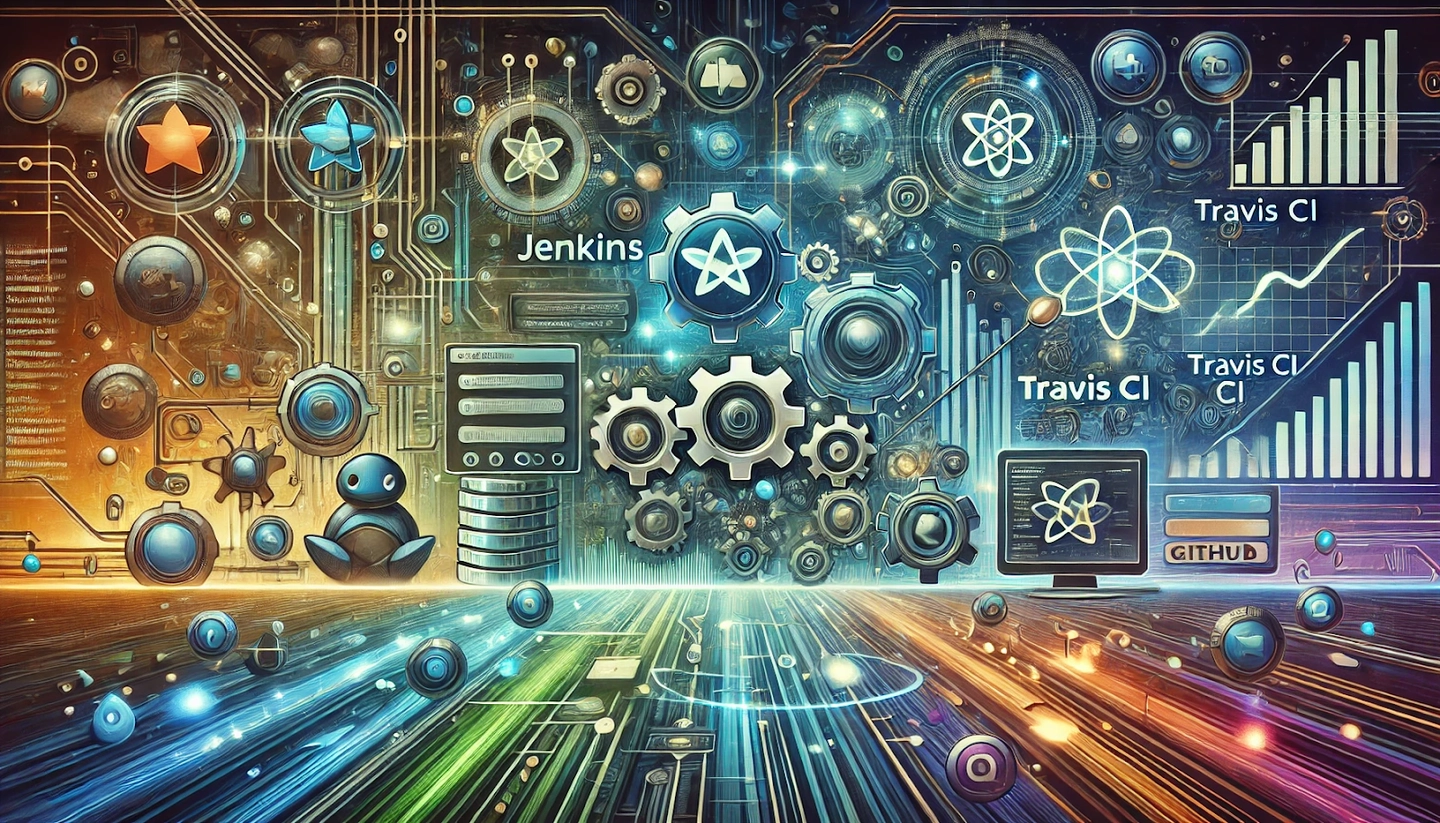
To achieve a smooth integration of new QA solutions, you should conduct a thorough analysis of existing systems, define clear integration goals, and select the most suitable integration methods. Developing a detailed integration plan, preparing systems, and providing extensive training and support are essential steps in this process. Regular monitoring, optimization, and ensuring data security and compliance will further solidify the integration, leading to improved efficiency and reduced costs.
At Olympiqa, we prioritize our clients' needs, offering tailored QA solutions that seamlessly integrate with their existing systems. We understand the unique challenges each organization faces and provide continuous support, training, and optimization to ensure success. Our commitment to fostering collaboration and innovation helps our clients achieve their goals, delivering superior software products and achieving long-term success. With Olympiqa, you gain a trusted partner dedicated to caring for your organization's growth and excellence.
Release faster without sacrificing quality. Get immediate expert advice—schedule your free call today!