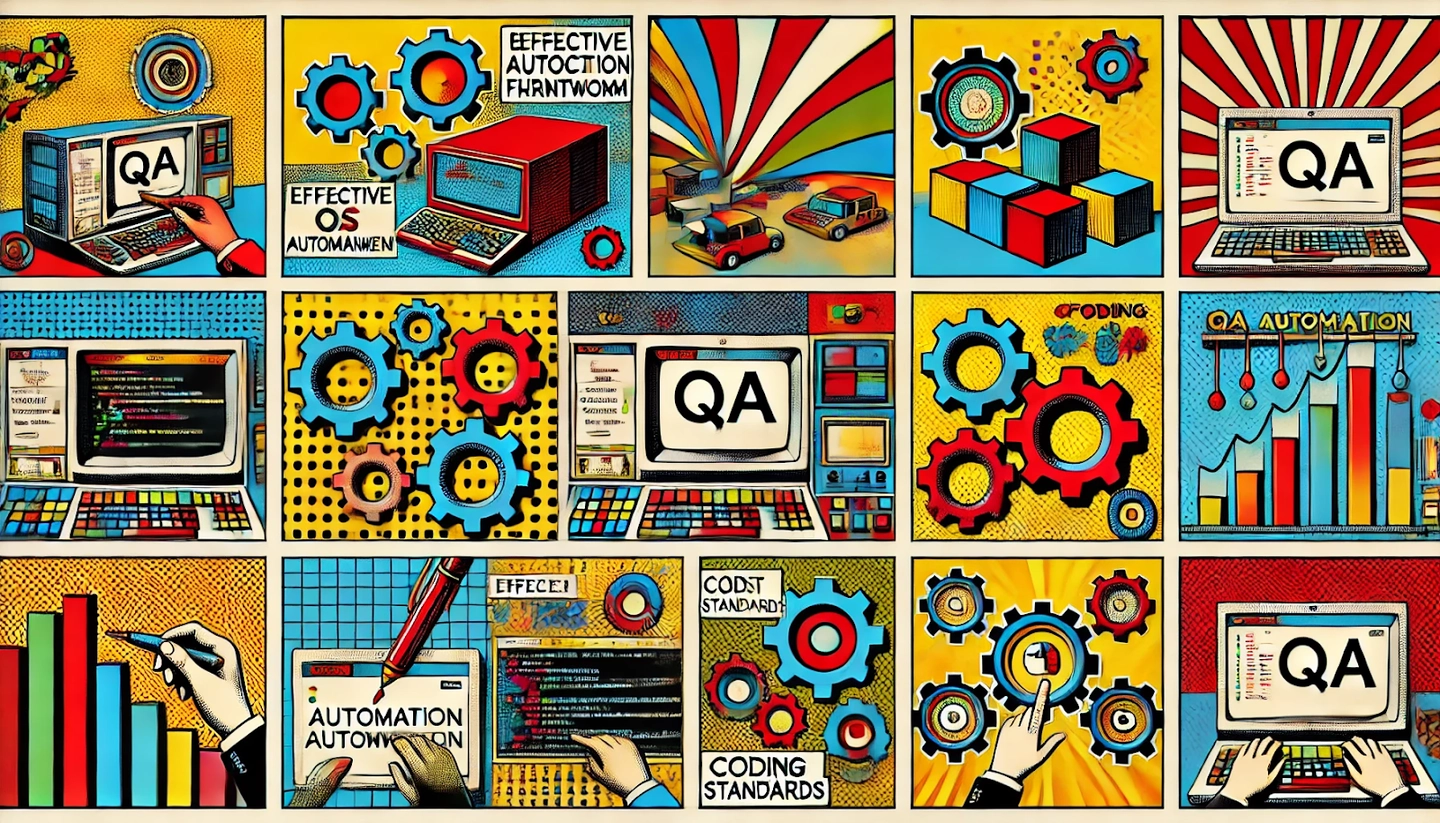
A QA (Quality Assurance) automation framework is a structured approach that leverages tools and best practices to automate software testing. In essence, it's a blueprint that guides the efficient and organized creation and execution of automated tests, streamlining the testing process.
These frameworks standardize how test cases are developed and executed, promoting consistency and efficiency across the testing lifecycle. Key components often include coding standards, strategies for handling test data, object repositories, and systematic processes for storing and accessing test results.
Automation enhances testing speed by allowing tests to run continuously without human intervention. This capability enables the execution of thousands of test cases across different environments and configurations much faster than manual testing. Such comprehensive coverage includes various scenarios, capturing edge cases that might be missed in manual testing.
By integrating automated tests into the CI/CD pipeline, testing can occur with every code change, creating an immediate feedback loop. This early detection helps identify and fix defects early in the development process, reducing the cost and effort required to address bugs. Minimizing the risk of defects reaching production ultimately enhances overall software quality.
While setting up an automation framework requires an initial investment, it yields substantial long-term savings. Automation reduces the repetitive nature of manual testing, allowing QA teams to focus on complex, high-value tasks. The accelerated testing cycles help bring products to market faster, offering a competitive edge. Over time, the cost per test execution drops significantly, resulting in better resource utilization and considerable cost savings.
An effective QA automation framework is built on several key components that ensure robust and efficient testing processes. Below are brief descriptions of some components, along with a presentation of their importance and functionality.
Essential tools such as Selenium, Cypress, and Appium offer extensive capabilities for automating tests across web and mobile platforms.
Consider compatibility with the technology stack, ease of use, community support, and documentation.
Effective organization of test cases and suites ensures comprehensive test coverage and ease of maintenance.
Integrate with Continuous Integration and Continuous Delivery pipelines using tools like Jenkins or GitLab CI to enable automated testing at every stage of development.
Detailed reports provide insights into test results, defect trends, and overall quality metrics.
Utilize tools like TestRail and Allure for comprehensive reporting and analysis.
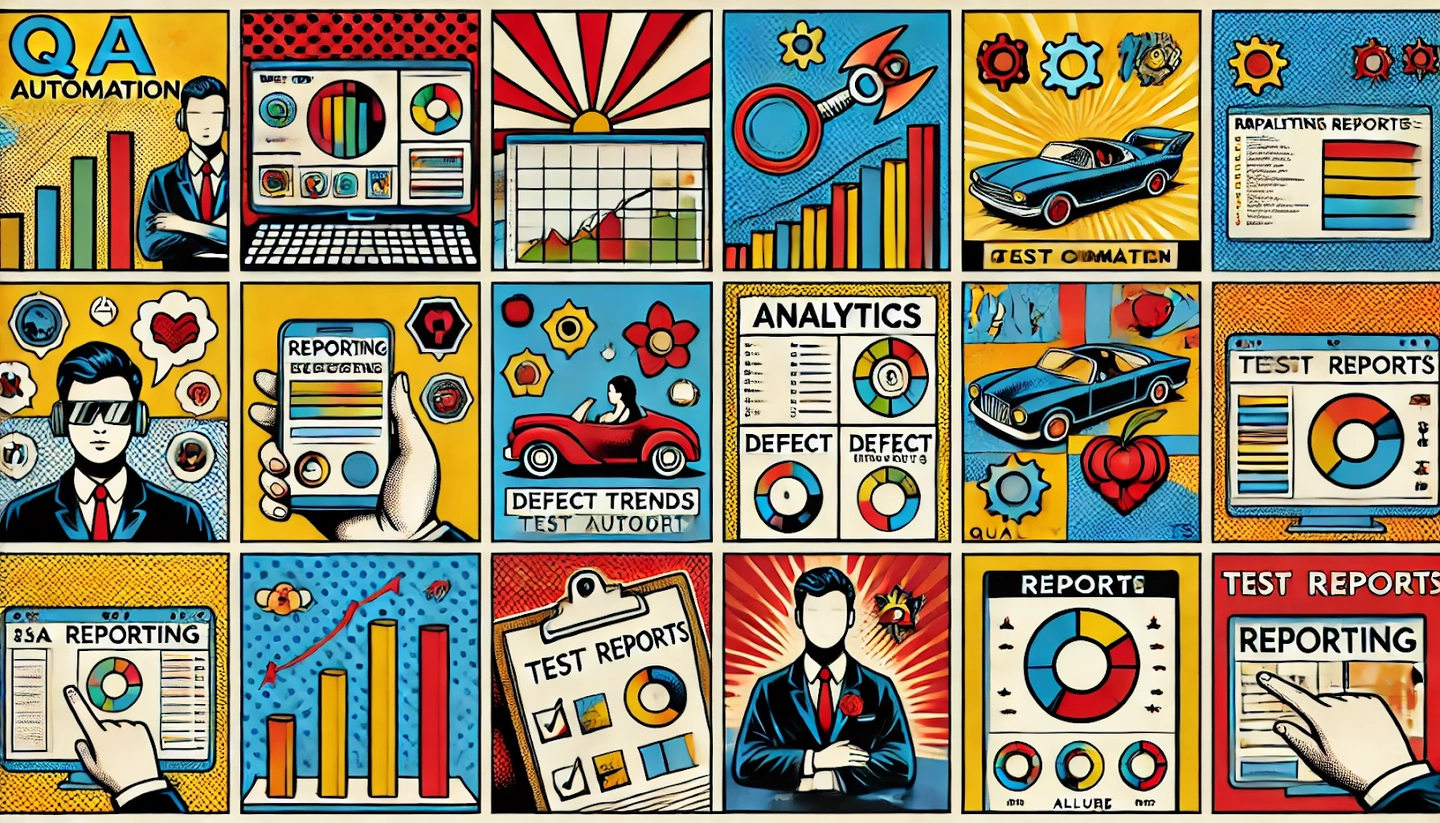
For a more detailed exploration of popular QA automation tools and their specific features, please refer to our article, Overview of Popular QA Automation Tools and Their Features. This article delves into the nuances of various tools, helping you decide on the best fit for your project's needs.
Not sure where to start with test automation? Get a custom strategy tailored to your needs—book a free consultation now!
Creating a scalable QA automation framework ensures adaptability to diverse project needs and the ability to handle increasing test volumes effectively. Below are key considerations and architectural strategies that support both scalability and maintainability.
A layered architecture divides the QA automation framework into distinct layers, each responsible for specific aspects of the testing process. This structure enhances maintainability, scalability, and reusability, leading to a more organized and robust automation framework.
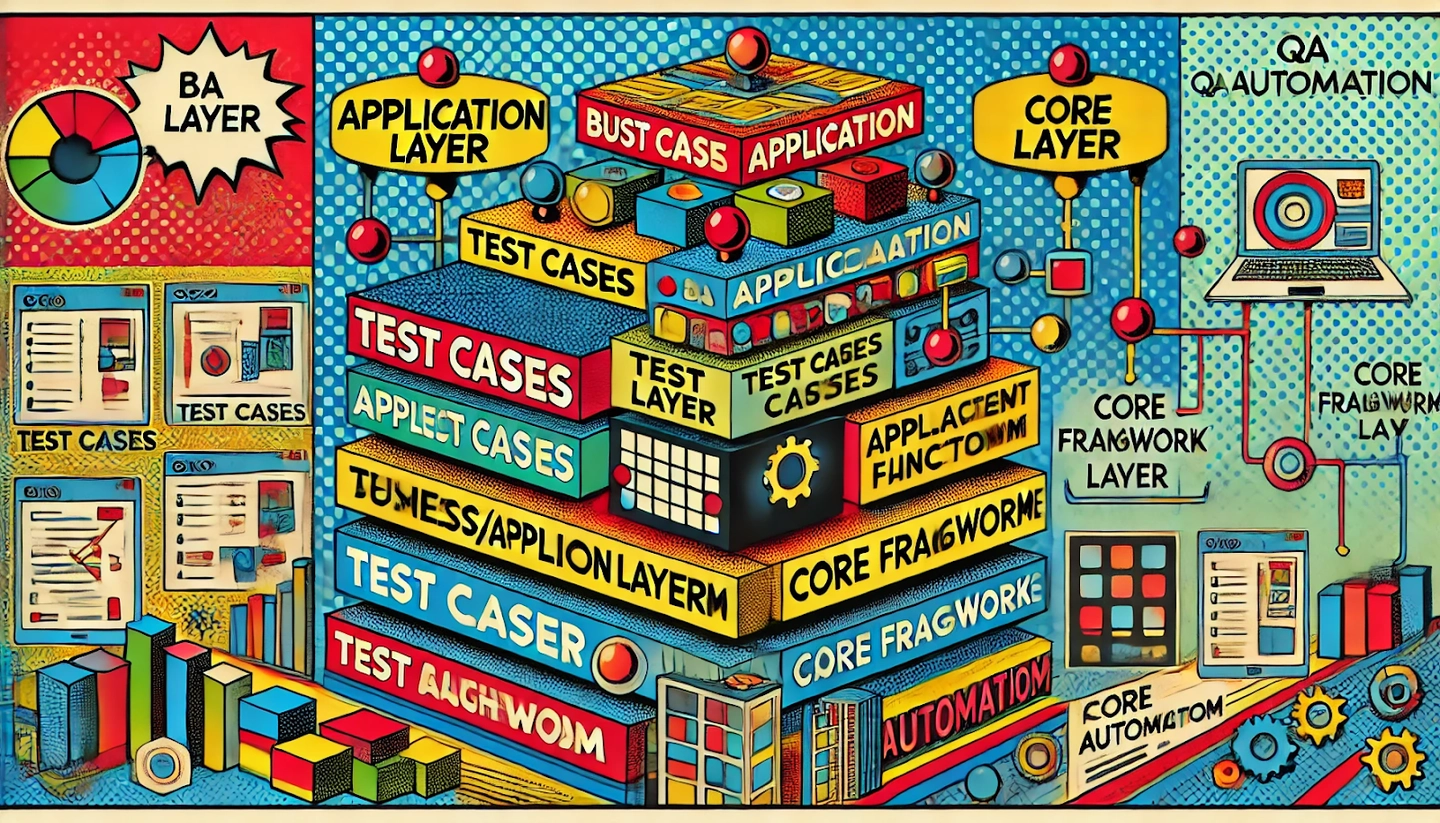
Adopting a layered architecture in QA automation frameworks offers several advantages that improve efficiency, code quality, and scalability.
Modular design is a key architectural approach for creating scalable and maintainable QA automation frameworks. The main aspects of modular design are presented in the table below.
| Feature | Description |
| Separation of concerns | The framework is divided into distinct modules, each responsible for specific functionality. Common modules include the Test Cases Layer, Business/Application Layer, Core Framework Layer, Data Layer, and Validation Layer. |
| Reusable components | Common functions and workflows are encapsulated into reusable modules, promoting code reuse across different test scripts and projects, reducing duplication, and improving efficiency. |
| Abstraction | Higher-level modules abstract away the complexities of lower-level implementations. For example, the Test Case Layer uses business-level functions without needing to know the underlying technical details. |
| Flexibility and scalability | The modular structure allows easy addition or modification of components as requirements change. New functionality can be added by creating new modules without disrupting existing ones. |
| Improved maintainability | Changes in one module have minimal impact on others, making it easier to update and maintain the framework over time. |
| Easier collaboration | Different team members can work on separate modules simultaneously, facilitating parallel development. |
| Technology independence | Core framework modules can be designed to be independent of specific testing tools or technologies, allowing flexibility in tool selection. |
| Hierarchical structure | Modules are often organized in a hierarchical manner, with higher-level modules calling functions from lower-level ones, creating a clear structure and flow of control. |
| Standardization | Modular design enforces consistent coding standards and practices across the framework. |
| Plug-and-Play capability | Well-designed modules can be easily plugged into different projects or swapped out as needed, enhancing the framework’s versatility. |
Simplify complex testing with custom automation solutions. Reduce errors and save time—schedule your free consultation now!
Effectively implementing QA automation requires a set of best practices that foster robust, maintainable, and scalable testing processes. This section outlines key strategies, focusing on aspects beyond those detailed in “Nurture Your Software's Success: A Guide to Integrated Testing with Your Caring Partner,” while briefly mentioning covered elements with a link to the detailed guide.
Establishing clear objectives aligned with CI/CD goals—such as faster feedback, early defect detection, and high software quality—sets the foundation for effective automation. Defining specific metrics, like code coverage targets, defect density, and test pass rates, helps measure success and drive improvements.
Identifying the range of tests needed—unit, integration, system, UAT, security, and performance—ensures comprehensive test coverage across the application. For an in-depth look at test types, refer to the detailed guide here.
Structuring test scripts by separating setup, execution, and teardown processes can significantly enhance maintainability. This approach keeps tests adaptable and easier to update as the application evolves.
Writing modular test scripts that can be reused across multiple test cases reduces redundancy and simplifies maintenance. This design minimizes duplication and promotes efficient updates, especially as project requirements change.
Adopting established coding standards and practices ensures your scripts are clear, consistent, and easy to maintain. Leveraging frameworks like JUnit or TestNG, which enforce these standards, helps maintain the quality and reliability of test scripts.
Utilizing container technologies such as Docker or Kubernetes helps create isolated and consistent testing environments. This strategy eliminates discrepancies between development, staging, and production, ensuring tests run reliably across different stages.
Automating the provisioning of test environments with tools like Terraform or Ansible minimizes manual errors and accelerates the testing process. Automated setup and teardown streamline environment management, reducing downtime and increasing test efficiency.
Integrating tools for continuous vulnerability scanning can help detect weaknesses in code dependencies and infrastructure. Regular penetration testing simulates real-world attacks, identifying security gaps before they become critical.
Adopting a DevSecOps approach integrates security testing into your CI/CD pipeline, allowing for continuous assessments alongside functional testing. This early detection helps address vulnerabilities throughout the development lifecycle.
Deploying real-time dashboards to track KPIs such as response times, error rates, and performance metrics can provide immediate insights into application health. These tools enable proactive issue identification and faster resolutions.
Utilizing logging, metrics, and alerting tools like the ELK stack, Prometheus, and PagerDuty enhances the feedback loop, enabling quicker iterations and continuous improvement.
CI/CD tools like Jenkins, GitLab CI/CD, and Apache Airflow can automate deployments to test environments, speeding up the validation of code changes. This automation supports rapid feedback, facilitating a smoother development process.
Automated deployment processes ensure that new code changes are validated promptly in test environments, promoting continuous delivery and reducing time-to-market.
Generating test data that replicates real-world scenarios, including edge and corner cases, ensures thorough test coverage. This practice helps validate the application’s resilience under varied conditions.
Keeping synthetic test data up-to-date and relevant prevents inconsistencies that could lead to unreliable test outcomes. Utilizing data generation and manipulation tools ensures the quality and reliability of test data throughout the testing lifecycle.
Implementing QA automation enhances software quality and efficiency but comes with challenges. Here's a concise guide to common issues and their solutions:
Challenge: The initial setup for QA automation can be costly and time-consuming, requiring significant investment in tools, infrastructure, and skilled personnel.
Solution: Use an incremental implementation approach by automating critical and repetitive tests first. Utilize open-source tools to reduce costs.
Challenge: Introducing new automation tools into existing workflows can create disruptions and compatibility issues.
Solution: Choose tools with robust integration capabilities and comprehensive documentation. Use containerization (e.g., Docker) to create consistent testing environments.
Challenge: Test scripts can become outdated quickly, especially as applications evolve, leading to maintenance overhead and unreliable test results.
Solution: Write modular and reusable test scripts, regularly review and refactor them, and use version control systems for easier updates and collaboration.
Challenge: As applications grow in complexity, maintaining comprehensive test coverage becomes increasingly difficult.
Solution: Develop a strategy including unit, integration, system, and UAT tests. Prioritize based on risk and impact, and use data-driven testing for varied scenarios.
Challenge: Achieving consistent test performance across different platforms, devices, and configurations is often challenging.
Solution: Use Infrastructure as Code (IaC) tools like Terraform to standardize environments. Leverage cloud-based testing services for varied platforms and configurations.
Challenge: Teams may resist new automation tools due to a lack of skills or discomfort with changes to established workflows.
Solution: Invest in continuous training and upskilling. Foster a collaborative culture and involve the team in tool selection to reduce resistance.
Challenge: Flaky tests—tests that fail inconsistently—undermine the reliability of automation and can lead to false confidence in software quality.
Solution: Enhance test stability with waits and retries for asynchronous events. Regularly review and debug flaky tests. Use AI-driven testing tools for self-healing capabilities.
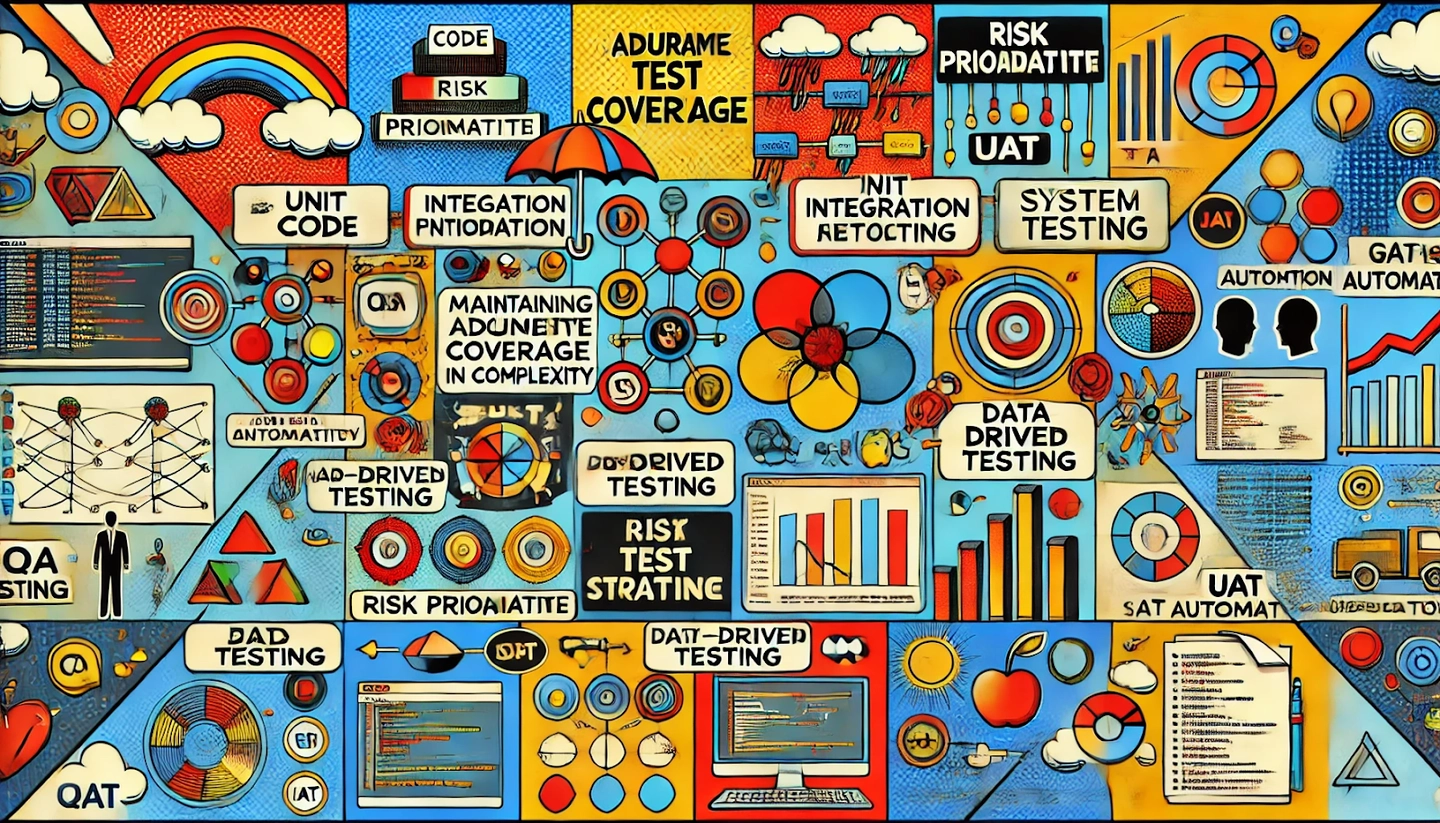
Overcoming the challenges in QA automation requires a strategic and methodical approach. By addressing high setup costs through incremental implementation, ensuring robust integration, maintaining test scripts effectively, achieving comprehensive coverage, standardizing testing environments, bridging skill gaps, and improving test reliability, teams can maximize the benefits of QA automation.
For further insights and detailed strategies, refer to the comprehensive guide "Nurture Your Software's Success: A Guide to Integrated Testing with Your Caring Partner" here.
As you move forward, it’s essential to adopt a mindset of continuous improvement and adaptability. Stay proactive in identifying potential obstacles and addressing them head-on. Engage with your team to understand their challenges and work together to develop practical solutions.
Remember, the key to successful QA automation lies in its ability to evolve with your needs, ensuring you consistently deliver high-quality software that meets both technical standards and business objectives. Embrace these best practices, and your organization will be well-positioned to achieve faster delivery times, higher software quality, and greater customer satisfaction.
Release faster without sacrificing quality. Get immediate expert advice—schedule your free call today!